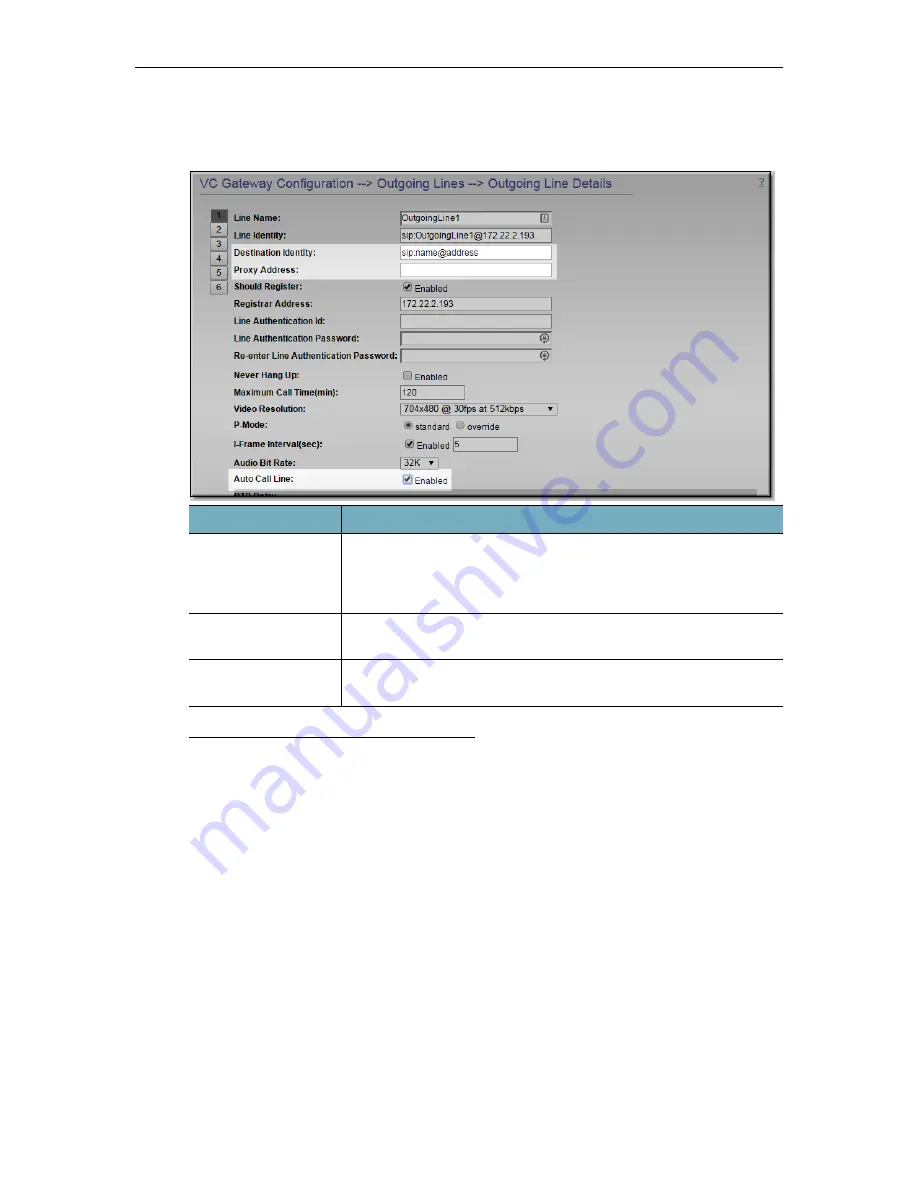
160
© Vbrick Systems, Inc.
You can initiate a call by enabling
Call Line
and clicking
Apply
or
OK
or by using the
Call
button on the Outgoing Lines page. Either method will auto connect with the configured
video conferencing endpoint (i.e. the
Destination Identity
).
Create or Edit a VC Gateway Incoming Line
Defaults
To access the VC Gateway Defaults fields:
1. Navigate to
VC Gateway Configuration
>
Defaults
.
Use this page to set SIP defaults for many of the parameters on the incoming and outgoing
line detail pages.
Note that any changes you make on this page do not affect existing lines.
Changes made on this
page will apply only to "new" incoming or outgoing lines.
Field
Description
Destination Identity
The name and IP address of the videoconferencing destination
endpoint in the format shown. This is the identifier the DME will
use to call into the remote videoconferencing unit:
sip:name@<destination_ip_address> (or <host name>).
Proxy Address
Optional field to list the IP address of a proxy server if one is
required.
Auto Call Line
Automatically initiates a call when you check the box and click
OK
or
Apply
.
Содержание dme
Страница 1: ...Vbrick Distributed Media Engine vbrick dme v3 21 0 Admin Guide March 2019 ...
Страница 11: ...DME Admin Guide xi 7 To learn how to extend the DME s power review the Rev Integration Functions topic in full ...
Страница 12: ...xii Preface ...
Страница 20: ...8 Vbrick Systems Inc ...
Страница 22: ...10 Vbrick Systems Inc ...
Страница 54: ...42 Vbrick Systems Inc ...
Страница 156: ...144 Vbrick Systems Inc ...
Страница 160: ...148 Vbrick Systems Inc ...
Страница 176: ...164 Vbrick Systems Inc ...
Страница 180: ...168 Vbrick Systems Inc ...
Страница 194: ...182 Vbrick Systems Inc ...
Страница 202: ...190 Vbrick Systems Inc http dme_ip_address HDS masterplaylistname manifest f4m ...
Страница 208: ...196 Vbrick Systems Inc ...






























