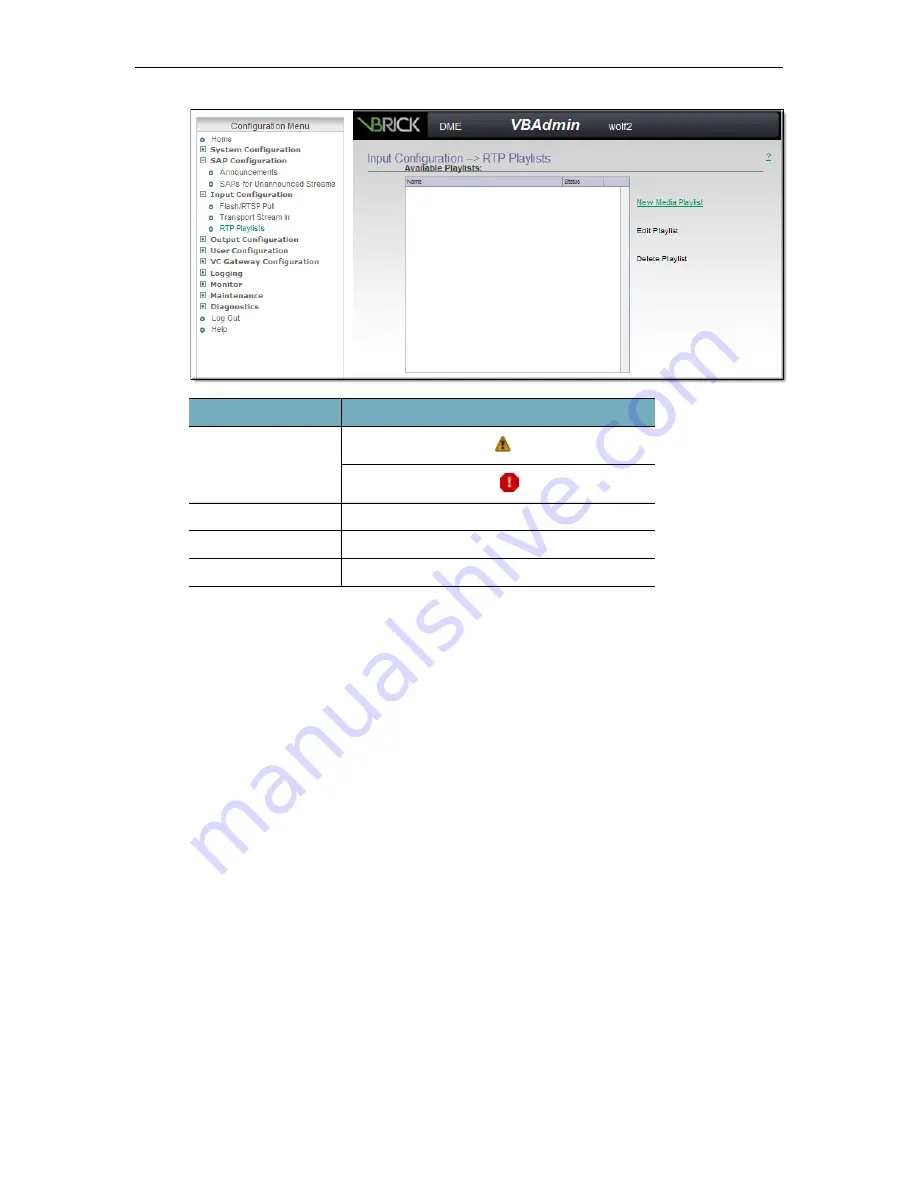
Input Stream Configuration
DME Admin Guide
115
Cre a t e o r Ed it a n R T P P la y lis t
To create or edit an RTP Playlist:
1. Navigate to
Input Configuration
>
RTP Playlists.
2. Click
New Media Playlist
to create a playlist or the playlist name and then
Edit Playlist
to
modify an existing playlist.
Field/Icon
Description
Available Playlists
The playlist is playing.
The playlist is stopped.
New Media Playlist
Create a new Media Playlist.
Edit Playlist
Edit the selected Playlist.
Delete Playlist
Delete the selected Playlist.
Содержание dme
Страница 1: ...Vbrick Distributed Media Engine vbrick dme v3 21 0 Admin Guide March 2019 ...
Страница 11: ...DME Admin Guide xi 7 To learn how to extend the DME s power review the Rev Integration Functions topic in full ...
Страница 12: ...xii Preface ...
Страница 20: ...8 Vbrick Systems Inc ...
Страница 22: ...10 Vbrick Systems Inc ...
Страница 54: ...42 Vbrick Systems Inc ...
Страница 156: ...144 Vbrick Systems Inc ...
Страница 160: ...148 Vbrick Systems Inc ...
Страница 176: ...164 Vbrick Systems Inc ...
Страница 180: ...168 Vbrick Systems Inc ...
Страница 194: ...182 Vbrick Systems Inc ...
Страница 202: ...190 Vbrick Systems Inc http dme_ip_address HDS masterplaylistname manifest f4m ...
Страница 208: ...196 Vbrick Systems Inc ...






























