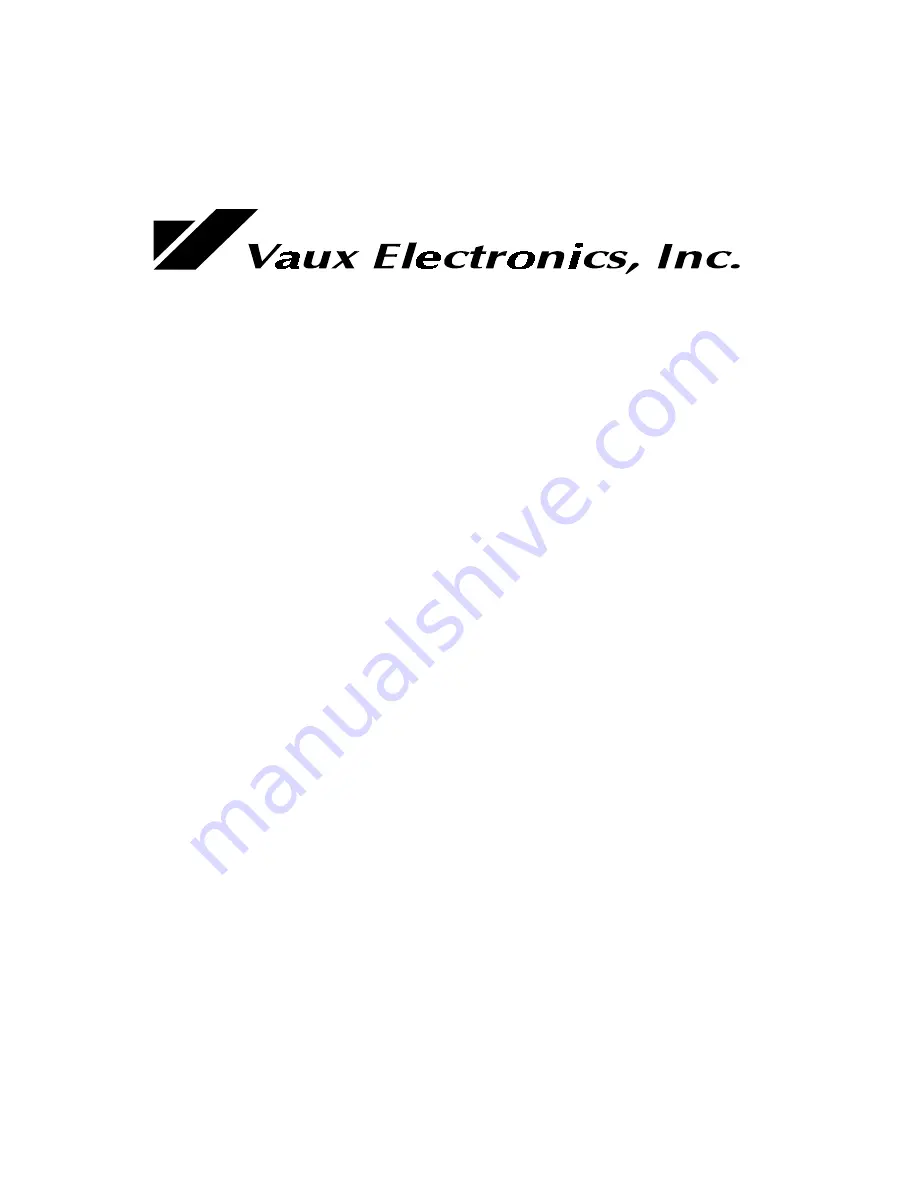
Lattis Matrix Switcher
1600 and 800 Series Owner’s Manual
Publication M-LE-00
Manual Revision Jan 2003
Software Version 6.4
Model Number: ___________________
Serial Number: ___________________
Date Purchased: ___________________
Place of Purchase: ___________________