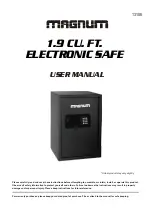LED Indicators
LifePod’s capacitive keypad has multiple LEDs built in to provide various feedback. The LEDs will
illuminate as needed when the unit is awake. To wake the unit, tap the lock pad to illuminate the
keypad.
Status LED
(Fig R) The status LED will provide feedback on various commands. It
will light GREEN when correct codes are entered and RED when an incorrect code
is entered.
Tamper Indication
(Fig R) If the status LED is solid RED when awake, this means
the unit has detected that an incorrect code has been entered. You can clear the
tamper indicator by entering the correct master code.
Battery Indicator
(Fig S) When the unit is awake, the battery indicator will light
either GREEN or RED. Green indicates the battery has sufficient power, and Red
indicates the battery is in need of replacement.
Lock Pad
(Fig T) The lock pad illuminates RED only when the unit has been locked
using the keypad, and requires the use of the master code to unlock it. When
locked, and the unit is awake, the lock icon will be solid RED.
TIP!
If the lock icon is solid RED, do not undo the side compression latches to
open the unit. This means the internal lock is engaged and should not be opened.
Enter the master code to unlock the unit, as indicated by the lock icon light going
OFF. It is now safe to undo the side latches and open the unit.
R
S
T
Securing your LifePod™
Included is a tether lanyard that can be used to secure the LifePod™ to a fixed object.
First wrap the looped end of the tether around an object of
your choice, such as a seat bracket under your vehicle’s seat.
Pull the adapter piece through the loop, and cinch tight.
Place the adapter piece in its slot in the LifePod™, and close
the lid.
TIP!
A heavy duty steel security cable can be purchased
separately if preferred.
11 Vaultek
®
12 Vaultek
®