Отзывы:
Нет отзывов
Похожие инструкции для VSBX-716
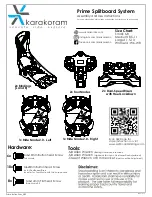
Prime
Бренд: Karakoram Страницы: 6

A19
Бренд: Nanoleaf Страницы: 68

Trail Series
Бренд: Kelty Страницы: 5

Gherpe
Бренд: Poltronova Страницы: 6

OSR1300
Бренд: HOME8 Страницы: 6

Vittoria 302068
Бренд: SUNRAY Страницы: 4

12ft Inground Combo Trampoline
Бренд: Jumpking Страницы: 15

VOL-046
Бренд: Harrod Страницы: 2

Deck 35
Бренд: Wave-Led Страницы: 3

YRD600
Бренд: Yardworks Страницы: 2

VSBX-744LED
Бренд: VARSITY Scoreboards Страницы: 15

NE-MI
Бренд: Surelight Страницы: 43

452 MS 7100
Бренд: Stramatel Страницы: 10

YardLine ASTON
Бренд: Backyard Страницы: 60

UFO StrobeClamp
Бренд: Hagerman Audio Labs Страницы: 8

FBL-674
Бренд: Harrod Страницы: 5

GLVS19
Бренд: GREENLED Страницы: 12

QUID EW48
Бренд: iGuzzini Страницы: 17










