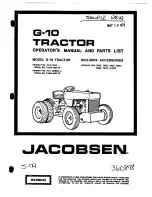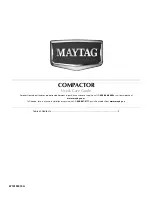3.8.3
Using the power shuttle lever
1
GUID-85975454-7178-48B4-A4A3-344CB5D07905
1. Power shuttle lever
•
F (front position) = forward driving direction
•
N (centre position) = neutral
•
R (rear position) = reverse driving direction
•
P = parking brake position
•
Disengage or engage the parking brake.
•
To disengage the parking brake, pull out the collar round the power
shuttle lever and move the power shuttle lever to the neutral (N) position.
•
To engage the parking brake, pull out the collar round the power shuttle
lever and move the power shuttle lever to the parking brake (P) position.
In some situations (for example, after working with a heavy load) when
you engage the parking brake, the engine may perform cooling of the after-
treatment system by increasing the idling RPM momentarily. The word
COOL flashes on the A-pillar display.
IMPORTANT: Do not stop the engine when the idling RPM is increased.
Stopping the engine may damage the after-treatment system.
•
Select the desired driving direction.
Move the power shuttle lever to the forward (F) or reverse (R) driving
direction. Change the driving direction at lower driving speeds with high load
so that there is less stress on the power transmission.
When driving with automatic or semiautomatic driving mode, the tractor does
not move before you press the driving pedal.
•
Use the standstill function.
•
To activate the standstill function, lift the power shuttle lever slightly
upwards from its current position.
•
To continue driving after standstill, let the power shuttle back down.
When driving with automatic or semiautomatic driving mode, the tractor
does not move before you press the driving pedal.
3. Operation
- 90 -