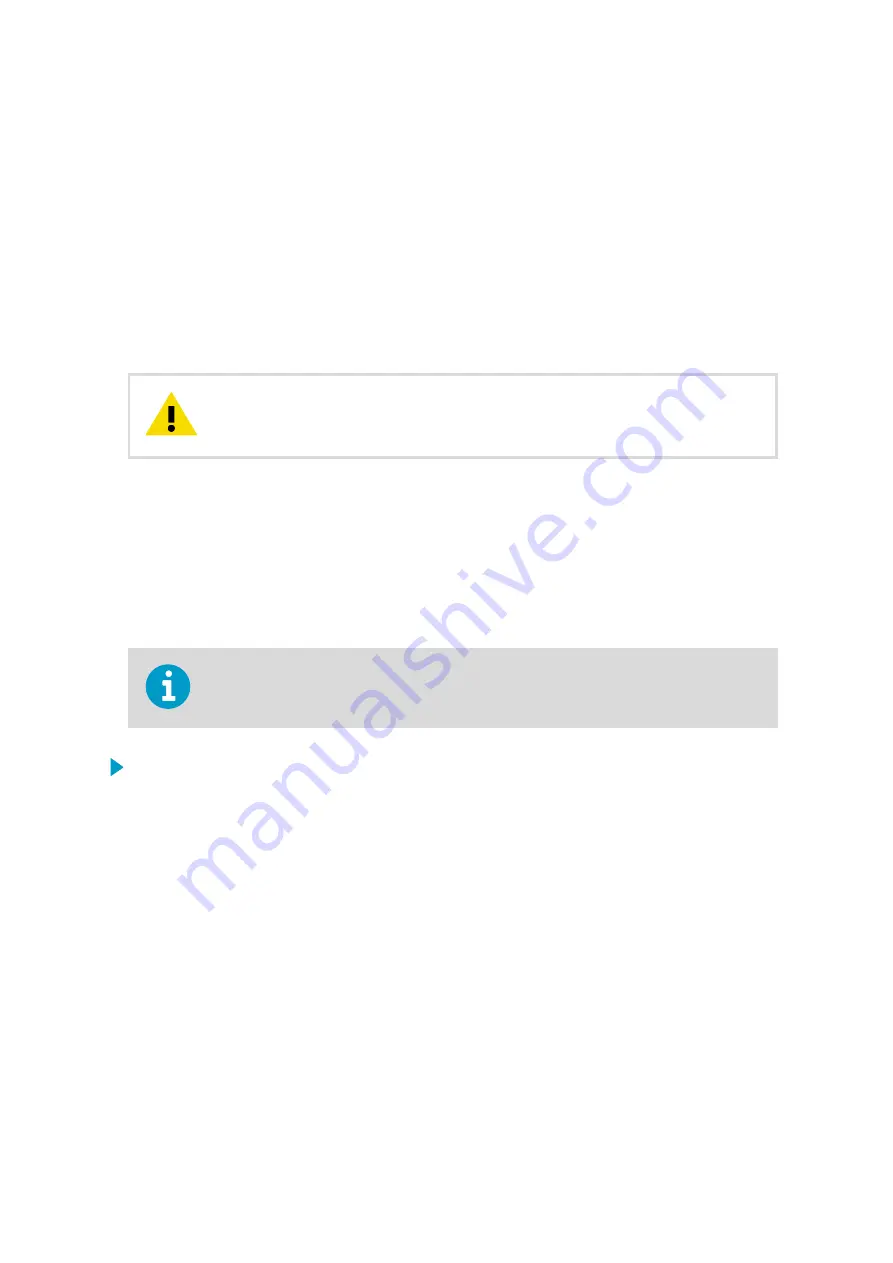
7. Advanced settings in
Maintenance mode
7.1 Introduction to advanced settings
With the advanced settings, you change the configuration parameters, for example
communication settings. The changes are saved in the configuration file that is located in the
display memory.
To make sure that the display functions correctly, the configuration settings
must always match the settings used in the sensors and communication channels.
CAUTION!
More information
‣
Editing configuration files (page 56)
7.2 Entering Maintenance mode
(advanced settings)
To access advanced maintenance settings, you must log into the display with a 4
‑
digit
maintenance PIN.
1. On a data page, touch the screen to enter Navigation mode.
2. Press
Menu > Advanced
.
Chapter 7 – Advanced settings in Maintenance mode
53
Содержание AviMet WID511
Страница 1: ...M211109EN L User Guide Vaisala AviMet Wind Panel Display WID511...
Страница 5: ...Technical support 97 Recycling 97 Table of contents 3...
Страница 8: ...WID511 User Guide M211109EN L 6...
Страница 44: ...More information Adjusting volume page 44 WID511 User Guide M211109EN L 42...
Страница 98: ......
Страница 100: ......
Страница 101: ......
Страница 102: ...www vaisala com...






























