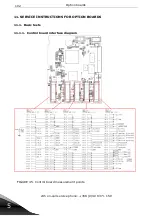Procedures after repair
24h on-call service phone: +358 (0)40 83 71 150
112
6
12. START-UP AFTER REPAIR
12.1. An external DC power without the motor for FR4 to FR13
Before proceedings to test the unit, check all of the parts, wiring and motor connec-
tions visually, to see that they are correct. There will be dangerously high voltages
present during this test.
12.2. Testing with a DC suppply without the motor connection
Switch off the DC power supply
Connect the power supply's DC+ to the unit's B+ main terminal. Locate an internal
place for the DC+ connection, if the drive does not have a DC+ terminal.
Connect the power supply's DC- to the unit's B- main terminal. Locate an internal
place for the DC- connection, if the drive does not have a DC- terminal.
Set the power supply voltage setting to zero and switch on the DC -power supply.
Increase the voltage slowly to the units nominal DC-voltage (1,35 x Un)
Read the following monitoring and system info values:
The Voltage of the DC link is 1.8 (the same as the supplied DC voltage).
The Unit temperature is V1.9 (estimate, if it corresponds to environmental tempera-
ture)
The Software version (is the same as loaded into the unit)
Ready state or not
Set parameter 2.7.4 (ID 730) to 0 in the standard application. This disables the input
line supervision.
Set the drive to RUN state.
Change the reference frequency from 0 to 50 Hz. Check the output frequency.
Increase the DC voltage to the tripping limit. Check for the over-voltage fault (F2)
indication on the display.
NOTE! DO NOT EXCEED OVERVOLTAGE TRIPPING LIMIT!
Switch off the DC power supply and wait until the DC link has discharged!
Содержание NX
Страница 1: ...VACON NX SERVICE MANUAL Overview ...
Страница 6: ...Revision history email service vacon com Phone 358 0 201 212 575 Fax 358 0 204 335 091 7 1 ...
Страница 15: ...After market service information email service vacon com Tel 358 0 201 212 575 Fax 358 0 204 335 091 16 2 ...
Страница 100: ...Fault codes and software email service vacon com Tel 358 0 201 212 575 Fax 358 0 204 335 091 101 4 ...