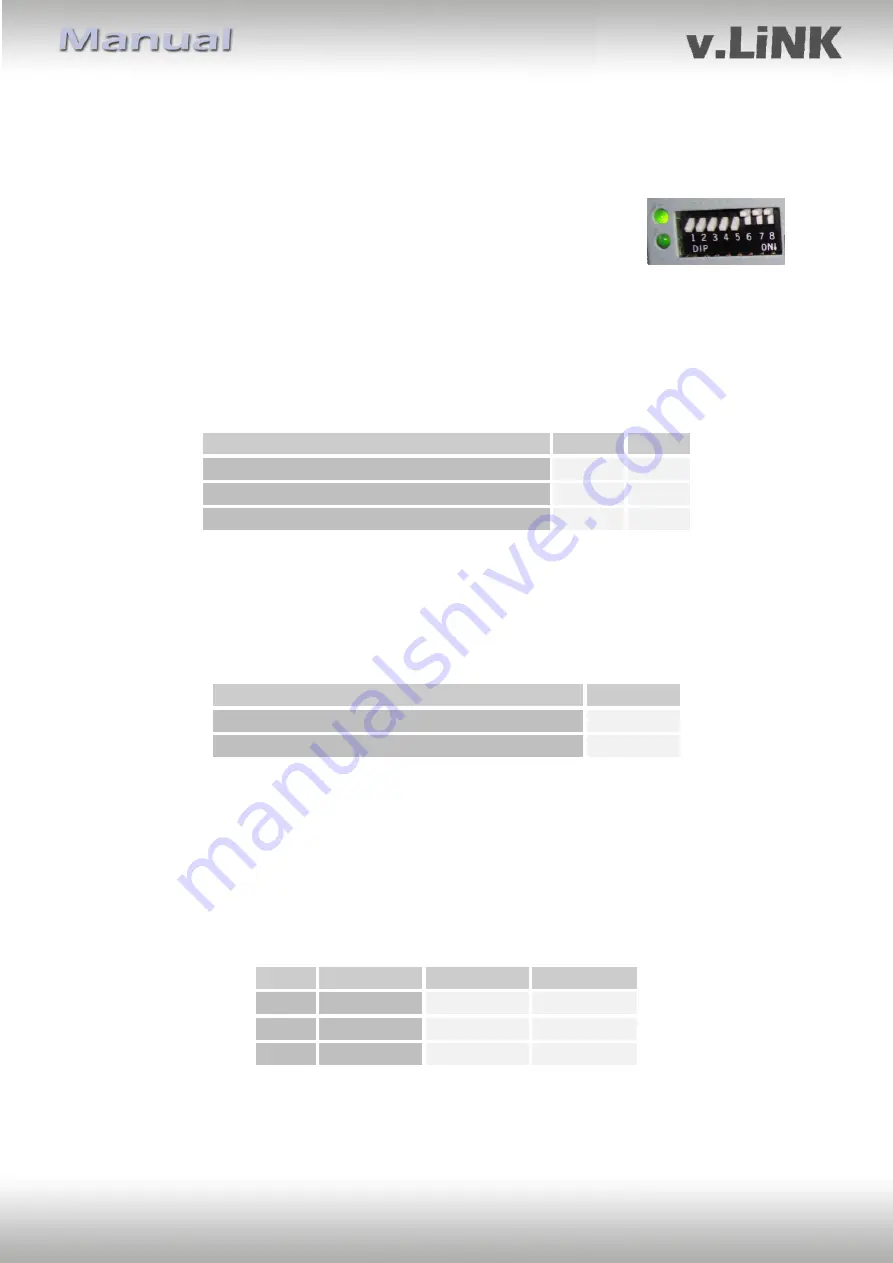
Version 31.07.2012
VL2-MBN4
P
age
4
1.3.
Dip-switch settings
With the video interface boxes dip-switches it is possible to select vehicle/navigation the
interface is to be installed in (dip 7 and 8), to select the video signal of an optional connected
after-market navigation (Dip 4), to dis- or enable the interfaces inputs
(dip 1 to 3) and to preselect the type of camera which is (to be) installed
(dip 5).
Dip position down is ON and position up is OFF.
1.3.1.
Vehicle selection (dip 7-8)
Choose the vehicle/navigation/monitor the interface is to be installed to and set dip 7
through 8 according to the below table.
Vehicle/ Navigation
Dip 7
Dip 8
7“-monitor with resolution 800x480
OFF
OFF
5.8”- monitor with resolution 480x240
OFF
ON
5“- monitor with resolution 280x100
ON
OFF
1.3.2.
Video signal selection after-market navigation(Dip 4)
To the video interface’s RGB-input it is possible to connect a RGB- or a VGA-video source. Set
dip 4 according to table. Recommended resolution for VGA is 800x600 @ 60Hz.
After-Market Navigation
Dip 4
VGA (RGB-Input Pin 4 H-Sync, Pin 8 V-Sync)
ON
RGB NTSC
OFF
Note
: VGA-mode is only possible on the 7“-monitor.
1.3.3.
Enabling the interface’s video inputs (dip 1-3)
Only the enabled video inputs can be accessed when switching through the video sources. It
is recommended to enable only the required inputs for the disabled will be skipped when
switching through the video interfaces inputs.
Dip
Video-input ON (down)
OFF (up)
Dip 1
RGB
enabled
disabled
Dip 2
Video IN1
enabled
disabled
Dip 3
Video IN2
enabled
disabled
www.dvsbg.com
car audio & multimedia system




























