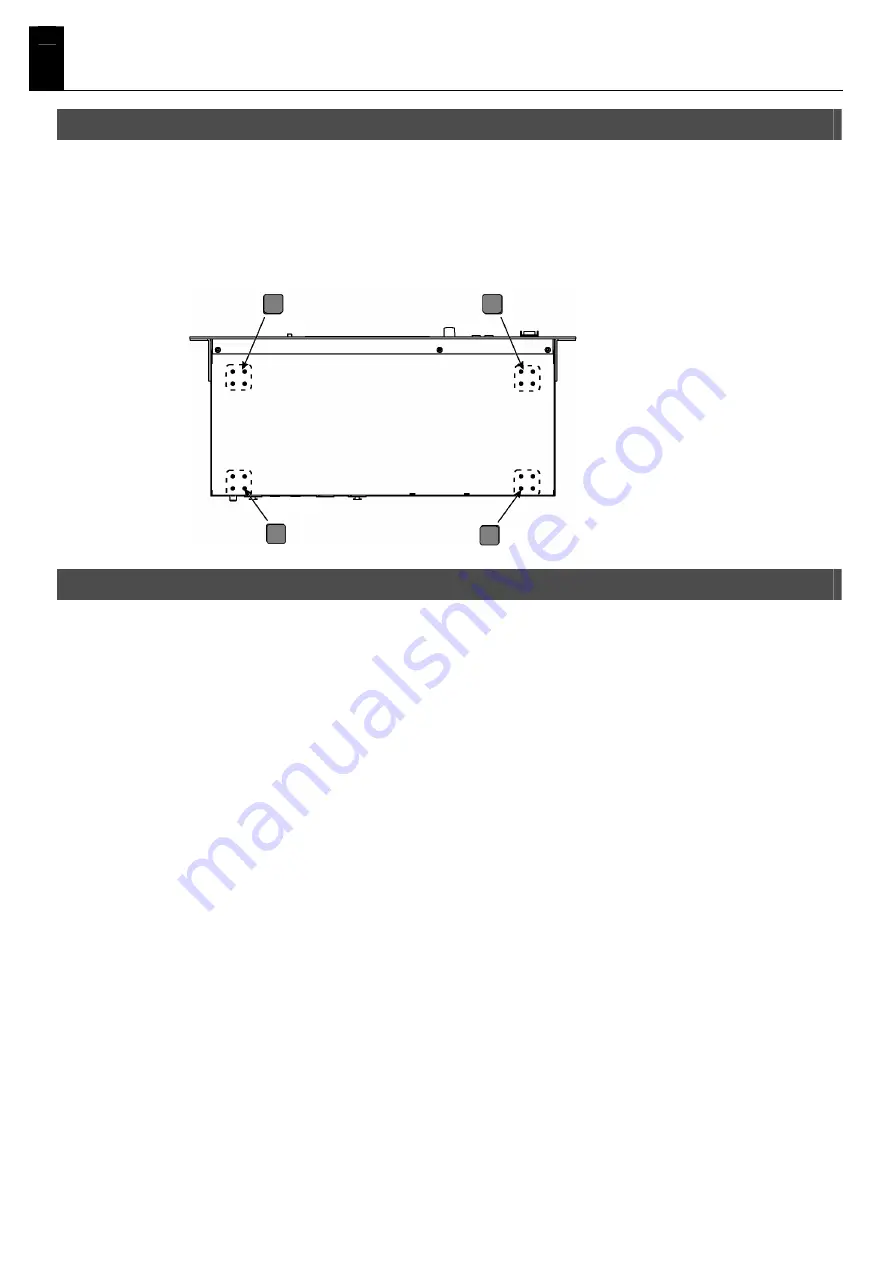
11
Setup
Attaching the adhesive rubber pads (accessory)
If you would prefer to use the UDMR on a shelf or desk instead of mounting it in a rack, please
attach the provided adhesive rubber pads to prevent slippage or damage to the unit.
Remove the protective seals from both sides of the pads and attach them to the positions shown
in the diagram below.
(Undersurface of the UDMR)
Rack installation (heat precaution)
When mounting the UDMR in a rack, take the following precautions to ensure effective cooling.
Install and operate the UDMR in a well-ventilated area.
Do not mount the UDMR in a sealed rack. Warm air trapped inside the rack may cause the
UDMR may heat up.
Particularly in the case of multi-tier rack mounting, make sure that the rack is designed to allow
adequate ventilation and prevent recirculation of exhaust air. If the rear surface of the rack
cannot be opened, install an exhaust fan or an exhaust outlet at the top of this surface where
warm air accumulates.
When storing and using the UDRM in a portable case (portable rack), remove the case's front
and rear surfaces and make sure that the UDMR's front and rear panels are not covered.
* Take care when installing the rack to prevent injury to hands and fingers.
* Also read the 'Setup' section of the OPERATING INSTRUCTIONS (p.4) before installing the
rack.


























