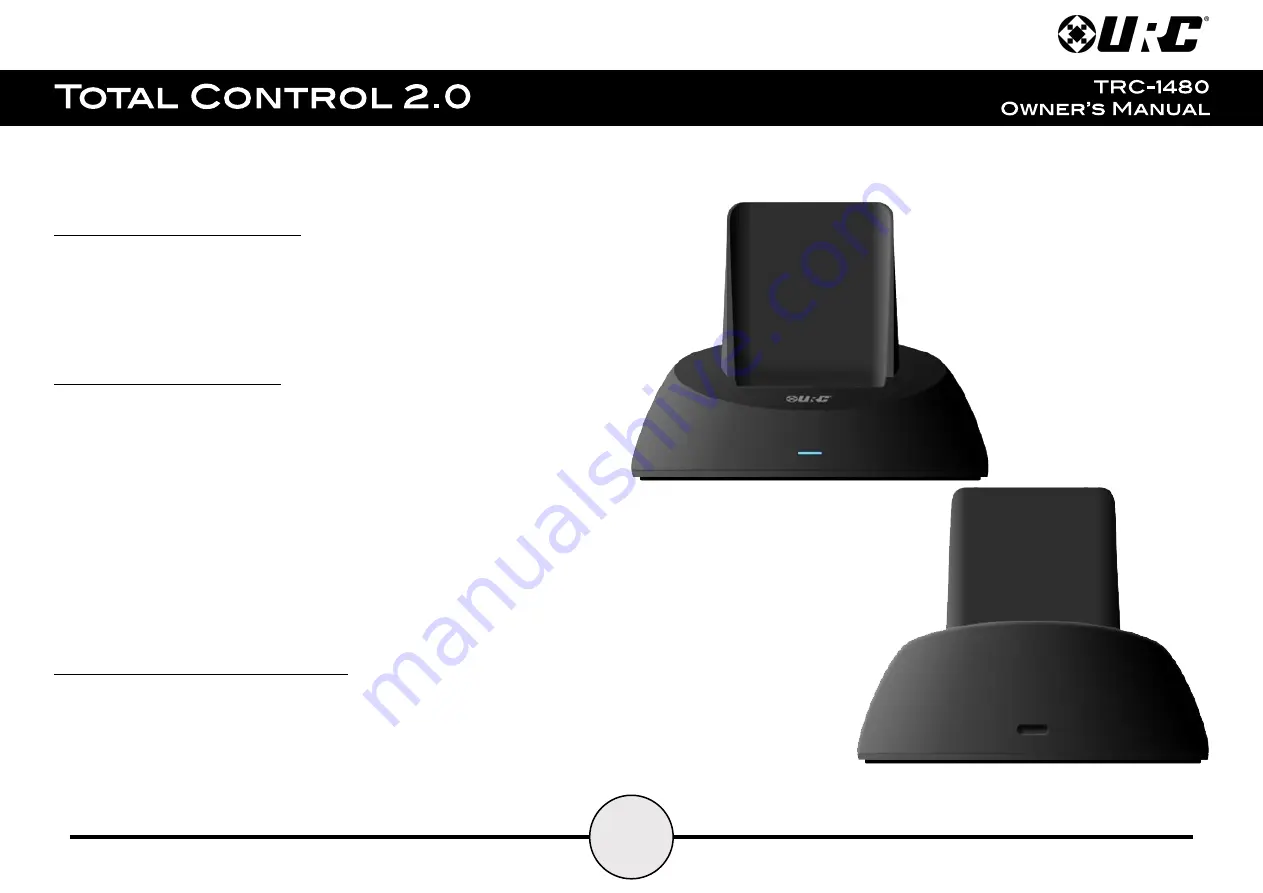
3
Connecting the Battery Pack:
A battery is included in the box when shipped from the factory. Press the spring lock
down to unlock and remove the cover. Place the battery into the battery compartment,
making sure to align the contacts on the battery with the contacts within the TRC-1480’s
battery compartment. The battery snaps into place when aligned properly. Replace the
battery cover.
Using the Charging Cradle:
Plug the 5V DC adapter into a power outlet and into the rear of the charging cradle.
Gently place the TRC-1480 into the cradle, so that the remote automatically aligns itself
to the contacts on the charging cradle. The status light immediately illuminates.
It is possible to connect the USB Type C cable directly into the bottom of the TRC-1480.
There are three (3) Status light conditions:
●
Red:
Indicates the the remote’s battery is charging
●
Blue:
Indicates that the remote’s battery is off the charging dock
●
White:
Indicates that the remote’s battery is fully charged
Two-way via Wi-Fi
(2.4 GHz or 5GHz)
:
The TRC-1480 has the capability of providing two-way control of supported devices
directly on the 2.4” LCD touch-screen display. These devices must be configured in the
Total Control program file. Consult your custom integrator for additional details.





































