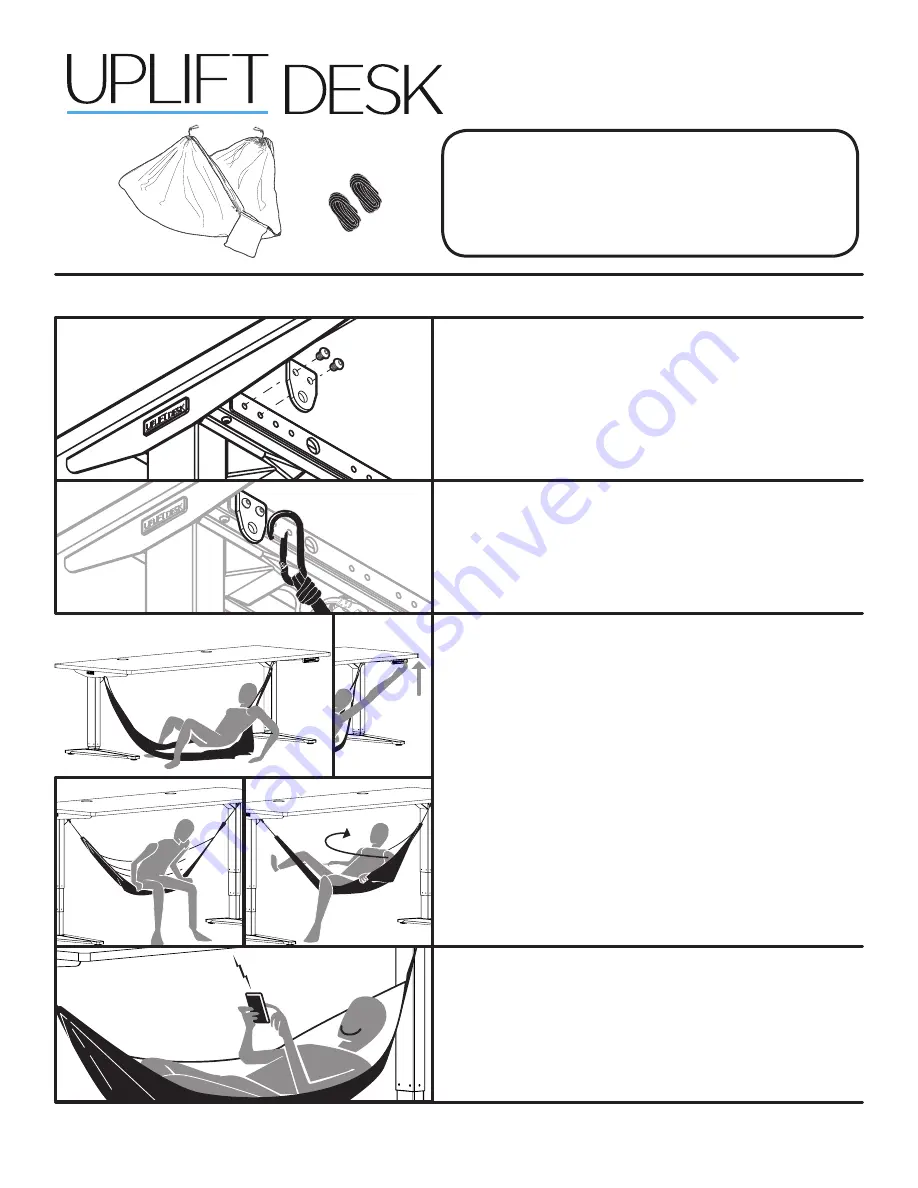
© UPLIFT Desk
• 1-800-349-3839 • 1-512-614-3152 • [email protected] • upliftdesk.com
Step 3
You may find that it is easier to get into the Hammock when the
desk is completely lowered, and the Hammock is resting on the
floor. To enter the Hammock, insure that you weigh 230 lbs or
less then shimmy under the desk and lay down inside the pocket
of the Hammock. If you’re alone, lay with your head toward the
keypad so you can reach it. Otherwise, we advise having a friend
help you raise the desk safely. Once in the Hammock, raise the
desk to a height where you are comfortable.
Alternately:
You may prefer to raise the desk to the preferred height first, and
enter the Hammock that way. To do this, lean over and back your
-
self under the desk, holding firmly onto the edge closest to you as
you sit down carefully in the center of the Hammock. Holding onto
both the right and left sides of the Hammock, rotate your body
inside and get comfortable!
NOTE: If you want to leave the desk up when getting in or out,
TAKE SPECIAL CARE to avoid falling as you exit.
Package Contents
®
Under Desk Hammock
ACC042
Step 1
Under your desktop are mounting points to attach accessories.
Starting at the outer most holes on both left and right sides, at
-
tach the Anchor Plates that came with your UPLIFT Desk to your
frame.
Refer to the instructions provided with your UPLIFT Desk frame
for complete frame assembly.
IMPORTANT NOTE
Body weight limit to use hammock when attached to desk is
200 lbs or less. Your body weight AND the combined weight
of your desktop plus all of the items on your desk must be
factored in. The Hammock has a weight capacity of 400 lbs,
but the lifting capacity for a 2-leg frame is 355 lbs.
NOTE:
The Under Desk Hammock was designed to be used on two and three leg desks 72’’ wide or wider.
Pro Tip:
Our UPLIFT Desk Connect App and Dongle (FRM025) are the
perfect accessories to use with the Under Desk Hammock,
and let you raise or lower your desk with your smartphone
while laying in the accessory. This can make getting in and out
of the Hammock easier and will allow for adjustments for you
to dangle your feet or bring them down to the floor.
Step 2
Unpack and unroll your Hammock, and attach one Carabiner to
each side of the frame at the large hole on the Anchor Plates.
Hammock
(unbagged and unfolded)
6.5’ Ropes
(optional. not for desk use. qty 2)
AI-ACC042-1.1





