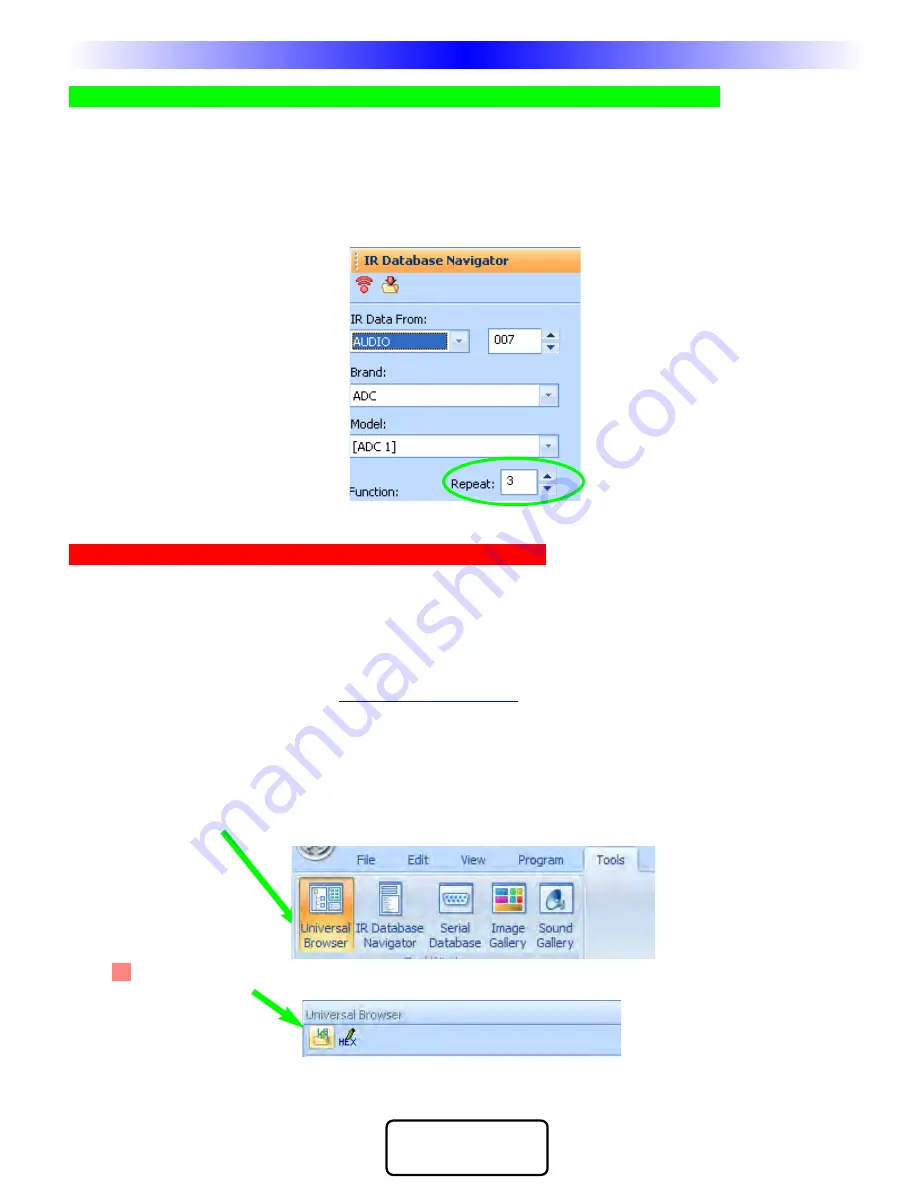
29
OpenArchitecture Editing
M
X
9
8
0
C
O
L
O
R
L
C
D
R
E
M
O
T
E
COMPLETE
CONTROL
™
TIP - Vary the number of REPEATS to sustain an IR command for a few seconds.
Many projectors require a two or three second burst to power on or off. You can program this to occur
without the customer having to press and hold the button for several seconds by utilizing the repeat
window in IR Database Navigator. Simply experiment with different numbers of repeats and test the
command until it works as you want it to. There is no predictable relationship between the number of
repeats and seconds from one brand to another, so start experimenting with 10 repeats and time the
burst. Once you’ve programmed a button with this extended IR command, you can use it in a macro.
The timed burst will occur as a single
macro step.
Use the Universal Browser to find Discrete IR Commands
Using the Universal Browser Window you can import LEARNED IR codes from a .ccf file, an .mxf file or an
.rcc file. You cannot import any kind of Database codes, only LEARNED codes.
On the internet, you can find many unusual discrete codes by browsing the files section of a website popular
with other custom installers:
www.remotecentral.com
You can often find discrete codes by posting at one of many other sites popular with custom installers by post-
ing on an online bulletin board. If any other custom installer knows of a solution he/she will email a file to
you. Whether your download a file or if you are emailed a file from another installer, the Universal Browser
enables you to import learned codes into your MX-980 configuration.
After you’ve saved the file to your PC, you use the Universal Browser as follows:
1
Open the Universal
Browser by clicking
on the Universal
Browser icon in the
TOOLS menu.
2 Click on the File icon to navigate to the folder that contains the file you’d like to get codes from.
Finding Discrete Commands for Reliable Macros






























