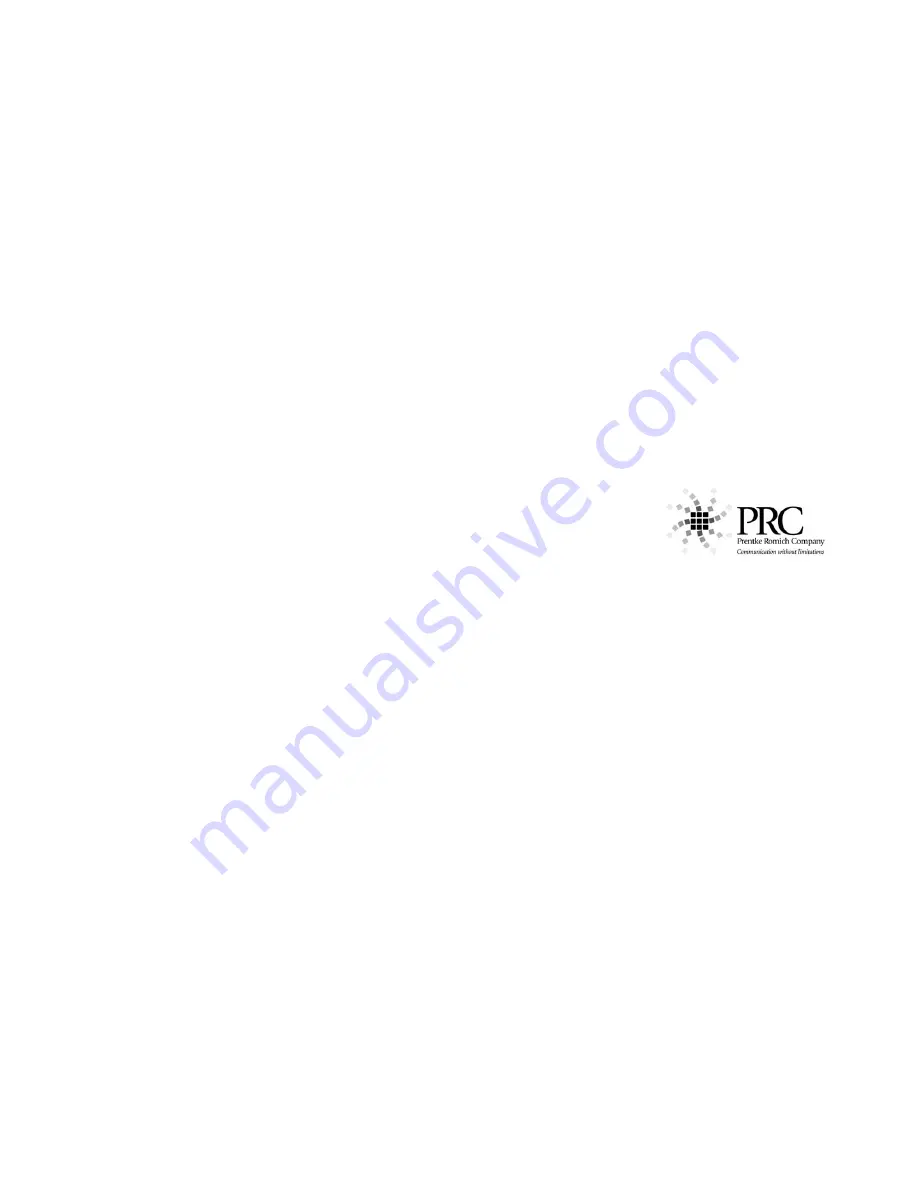
54
CREATING A NEW PAGE
1.
Go to
TOOLBOX.
2.
Select
CREATE PAGE
3.
Spell the name of the new page, select
OK
.
4.
Choose a keyboard size.
5.
If you want your new page to have the
same formatting as an already existing
page, select
CREATE PAGE FROM
TEMPLATE
.
6.
Select a key to program.
7.
Select
SPELL MESSAGE, OR
DEFINE KEY FUNCTION
to type
text that will appear on the display,
select
OK
8.
CHANGE ICON
and
CHANGE
LABEL
as needed.
9.
When you have finished, either select
CHOOSE NEXT KEY TO DEFINE
or
OK, GO TO CORE.
LINKING PAGES
Note: Make sure both pages have already been
created.
1.
Navigate to the first page in the “link.”
2.
Press the
SETUP KEY
.
3.
Touch the key you want to link to your
new page.
4.
Select
SPELL MESSAGE, OR
DEFINE KEY FUNCTION.
5.
If you want text to appear in the text
message when this key is selected, enter
it now..
6.
To link the page, select
PAGE LINK.
7.
Decide if you want your page to
automatically close after a button is
pushed, and select Yes or No.
8.
Find and select the page you wish to
link, select
OK
.
9.
CHANGE ICON
and
CHANGE
LABEL.
10.
Select
OK.
MEMORY BACK UP
1.
Insert your flash drive into the USB port
on the side of the device.
2.
Go to
TOOLBOX
3.
Select
TRANSFER MEMORY
MENU
4.
Select
SAVE ONE USER AREA
and
touch the user area you would like to
back up or
SAVE ENTIRE DEVICE
CONTENTS
(saves all 6 active user
areas).
5.
Give the back up a name.
6.
Touch
OK
and wait for memory transfer
to take place.
7.
Select
OK, OK, GO TO CORE.
IMPORTING IMAGES/PHOTOS
Save your image from your computer onto a
USB flash drive. The image can be in
any
of
the following formats: .jpg, .gif, or .bmp
1.
Insert the flash drive, with your image
saved to it, into the side of your device.
2.
Go to
TOOLBOX
3.
Go to
TRANSFER MEMORY MENU
4.
Select
IMPORT ICONS.
5.
Follow the prompts on the screen to lead
you through naming, sizing, and saving
your photos. Once saved, these photos
can be accessed like pre-stored icons..
Содержание Vantage Lite
Страница 1: ...Vantage Lite Unity Manual 14762 Vantage Lite Unity ...
Страница 27: ...27 Activity Rows ACTIVITY CONTAINS Link to the PAGES page ...
Страница 55: ...55 ...


































