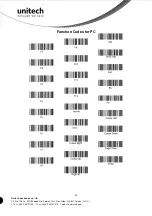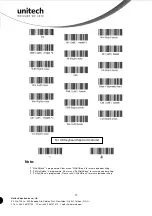55
Unitech electronics co., ltd.
5F., No.135, Ln. 235, Baoqiao Rd., Xindian Dist., New Taipei City 231, Taiwan (R.O.C.)
Tel: + 886 2 89121122
Fax: +886 2 89121810
website: www.ute.com
Examples of Connection
to Android and iOS Smartphones
Appendix B
BluetoothConnect needs to be installed only when you have
U
NO
U
wireless input application on
your Android device.
Android 2.x devices can work with MS912 in the SPP mode ONLY. The
SPP mode or/and the HID mode are not definitely compatible with each version of Android OS,
and thus depends on the Android-based hardware specifications defined by the Android device
manufacturers.
Smartphone Connection (Android)
1. Before connection between the scanner and your mobile device, pair with the scanner via
[SPP]; see the topic:
Connecting via Serial Port Profile (SPP) Mode
.
2. Install
BluetoothConnect.apk
(available on CD) onto your mobile device and enter the
program.
Note: Before installation, enable ‘Unknown Sources” in Android Authority.
3. Once you enter the BluetoothConnect, the application may ask you to enable Bluetooth
connection, and then click [Yes].