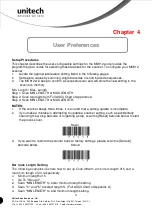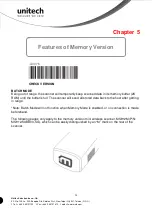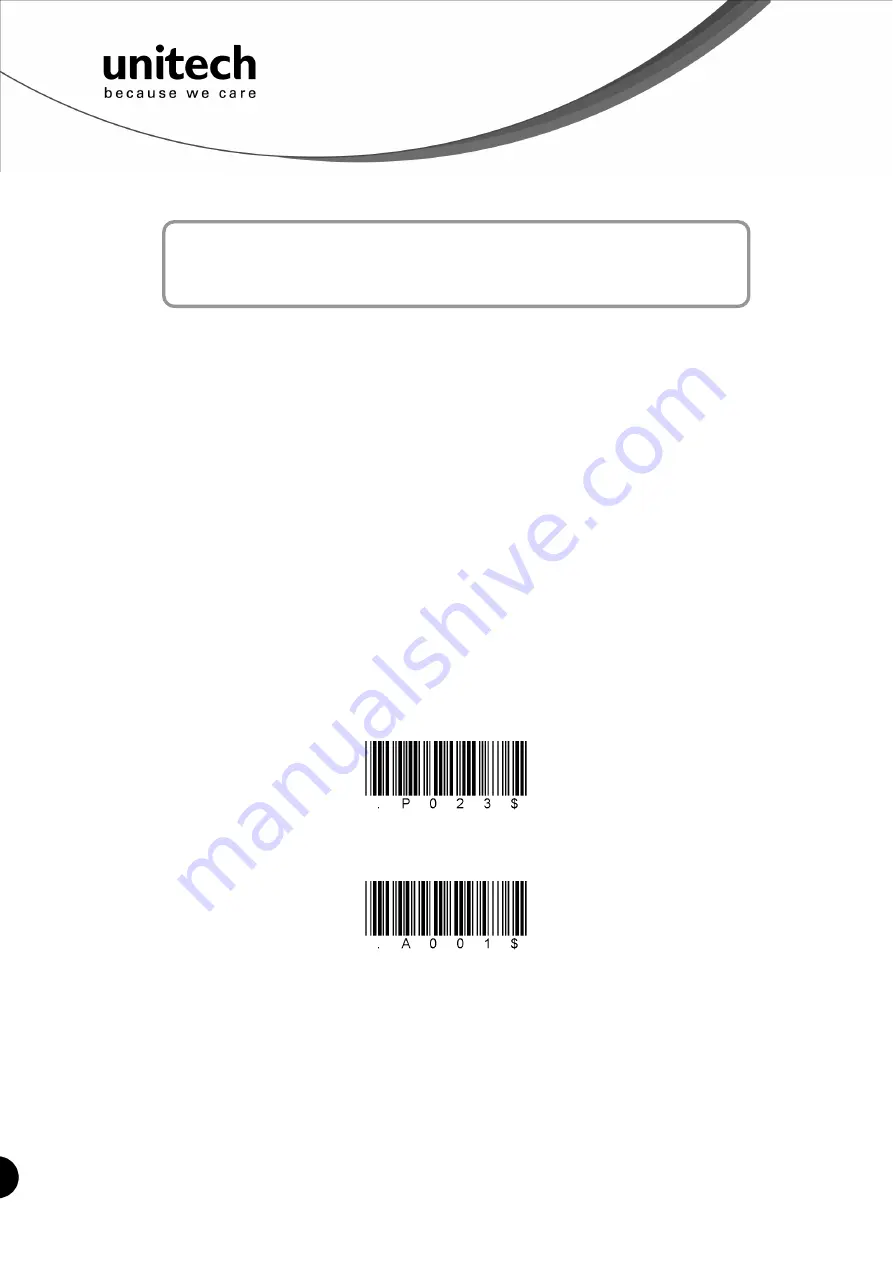
15
Unitech electronics co., ltd.
5F., No.135, Ln. 235, Baoqiao Rd., Xindian Dist., New Taipei City 231, Taiwan (R.O.C.)
Tel: + 886 2 89121122
Fax: +886 2 89121810
website: www.ute.com
Default
Reset
Chapter 4
User Preferences
40B
Setup Procedures
This chapter describes the user-configurable settings for the MS912 and provides the
programming bar codes for selecting these features for the scanner. To configure your MS912
scanner:
1.
Locate the appropriate feature setting listed in the following pages.
2.
Set feature values by scanning single barcodes or short barcode sequences.
3.
The MS912 will beep to confirm a successful scan and will store the new setting in the
scanner’s memory.
Min. Length / Max. Length
Step 1: Scan MIN LENGTH or MAX LENGTH.
Step 2: Scan two digits from Full ASCII Chart of Appendix A.
Step 3: Scan MIN LENGTH or MAX LENGTH.
NOTES:
1.
If the scanner beeps three times, it is an alert that a setting update is incomplete.
2.
If you make a mistake in attempting to update a scanner setting, such as accidentally
scanning the wrong barcode or forgetting a step, scan the [Reset] barcode below to start
the process over.
3. If you want to restore the scanner back to factory settings, please scan the [Default]
barcode below.
Bar Code Length Setting
The following examples illustrate
how
to
set up Code
39
with a minimum
length of 5
and a
maximum
length
of 20,
respectively
.
Minimum
length of 5
1. Go To "Group 4".
2. Scan "MIN LENGTH" to enter minimum length setting.
3. Scan "0 " and "5" to select length S. (Full ASCII Chart of Appendix A)
4. Scan "MIN LENGTH" to end minimum length setting.