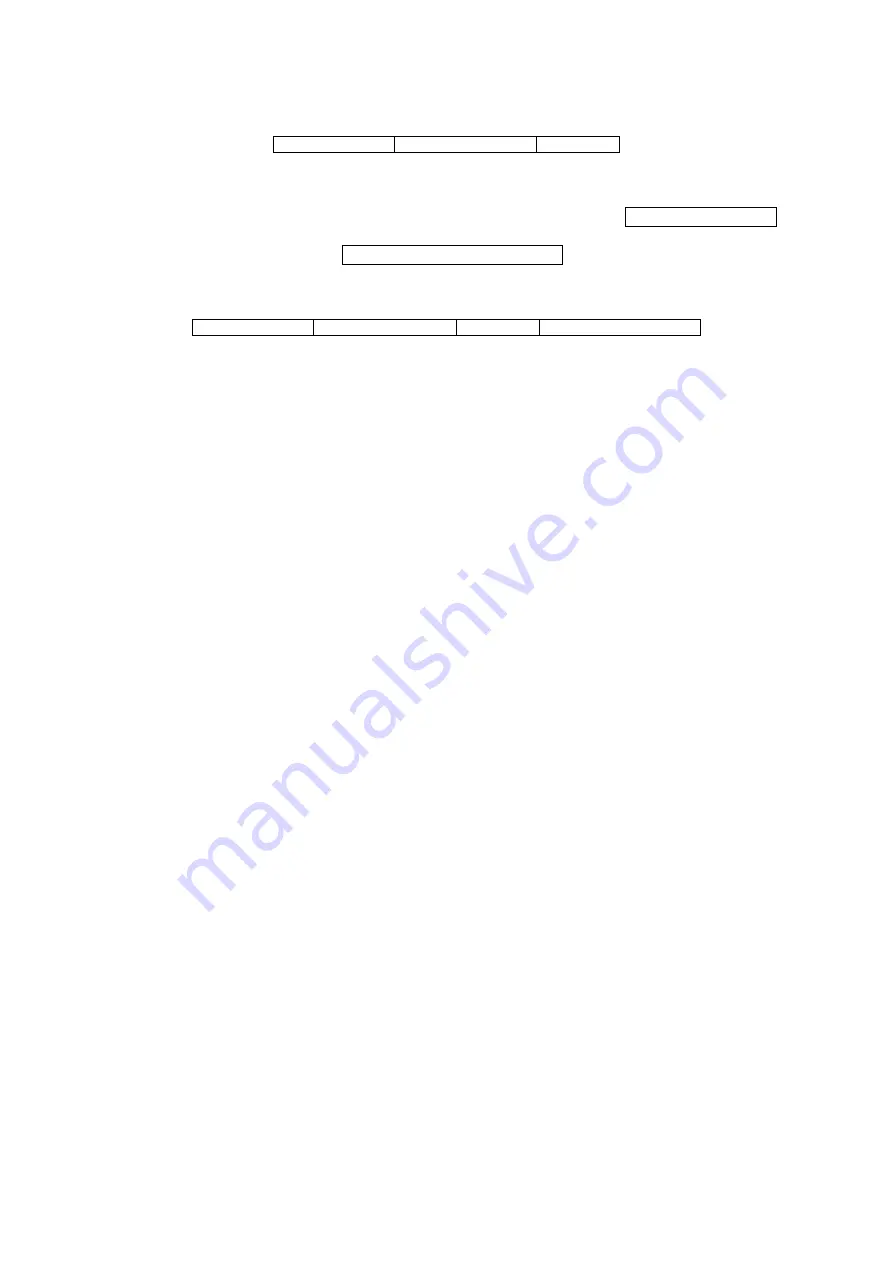
36
3-11 UPC-A
Read:
Format
System character Data digits (10 digits) Check digit
Check digit verification:
The check digit is optional.
Check digit trans.:
By setting Enable, check digit will be transmitted.
Code ID setting:
Code ID is a one-two-character string used to represent the symbol upon a
succeeding reading. If you want application to transmit Code ID, you must set Code ID transmission to
be enabled. Refer to
Insertion group selection:
Refer to Global insertion group selection of
Supplement digits:
The Supplement digits barcode is the supplemental 2 of 5 characters.
Format
System character Data digits (10 digits) Check digit
Supplement digits 2 of 5
Truncation/Expansion:
Truncate leading zeros
- The leading “0” digits of UPC-A data characters can be truncated when
the feature is enabled.
Example: Barcode “001234567895”,
Output: “1234567895”.
Expand to EAN-13
- It extends to 13-digits with a “0” leading digit when the feature is enabled.
Example: Barcode “001234567895”,
Output: “0001234567895”.
Truncate system character
- The system character of UPC-A data can be truncated when the
feature is enabled.
Example: Barcode “001234567895”,
Output: “01234567895”.
Add country code
- The country code (“0” for USA) can be added when the feature is enabled.
Example: Barcode “001234567895”,
Output: “0001234567895”.
Содержание ES922
Страница 1: ...ES922 Embedded Image Scanner User Manual Version ES922_UM_EN_V1 1 3...
Страница 2: ......
Страница 4: ......
Страница 10: ...4 2 Getting started 2 1 Parts of scanner Figure 2 1 Appearance Beeper Trigger CMOS sensor...
Страница 14: ...8 2 4 Installation guide 2 4 1 Mounting Units mm...
Страница 98: ...92 8014H4142 Testing barcode...
Страница 118: ...112 PDF417 12 890ab xyz MicroPDF417 0239 mdo QR code 1234567890ABCD XYZ Data Matrix 123890abc mdo...
Страница 119: ...113 Aztec Code Default setting Disable 12345678901234567890 Han Xin Code Default setting Disable SAMPLE...
Страница 120: ...114 Micro QR Default setting Disable 12345678901234567890 CodaBlock F Code 0123456789 GM Code 1234567890...
Страница 122: ...116 11 Configuration alphanumeric entry barcode To finish parameter setting please scan the bar code below...
















































