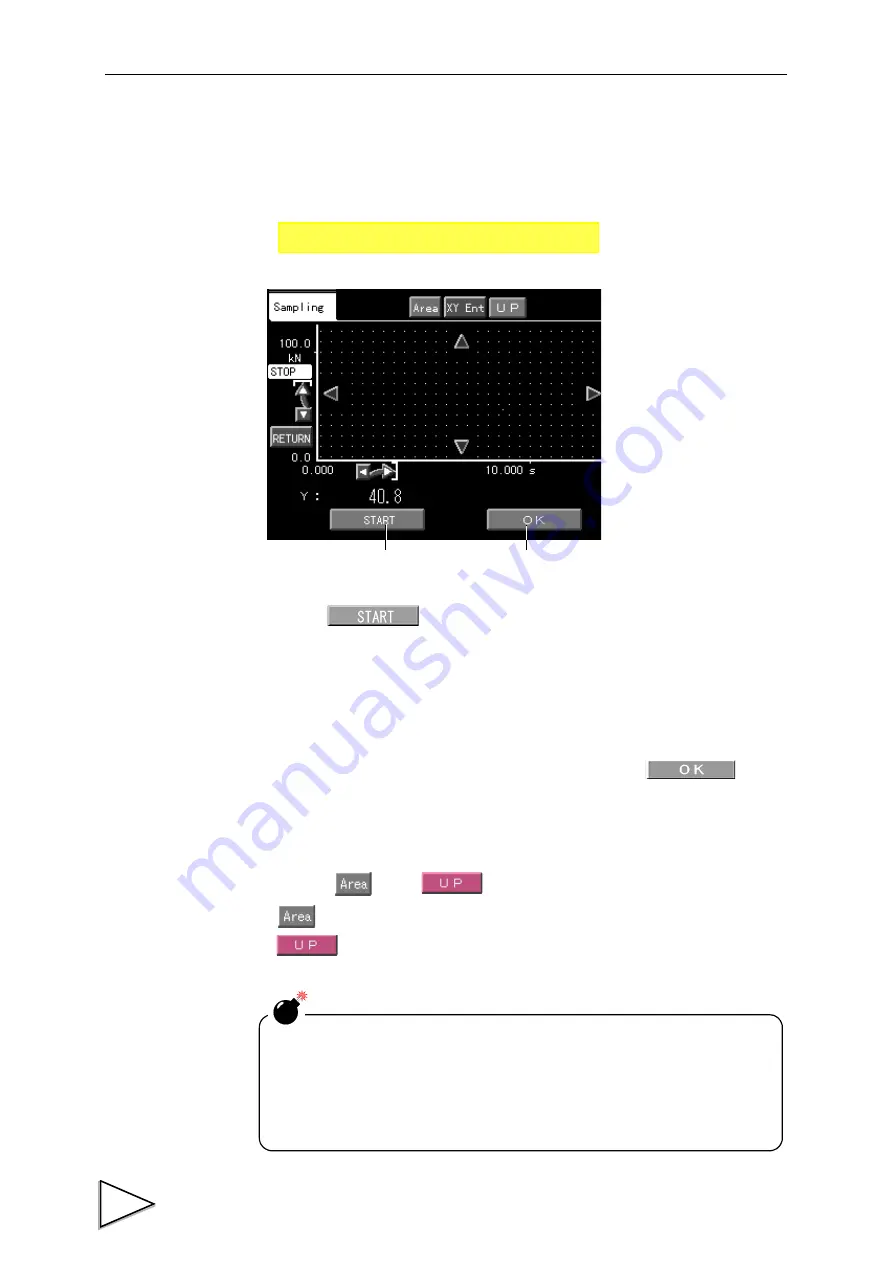
14.Waveform Editing
83
14-3. Waveform Sampling
Waveforms are sampled by this operation. Before this operation, be sure to execute
"Waveform Clear".
1. Press the
key ("SAMP" is displayed on the left side of the screen.), and
start sampling by the procedures in "9. Method of Starting Measurement" P43. (The
sampling status is displayed at the top of the Y-axis display.)
2. After waveform sampling, display the sampled waveform. Confirm the waveform by
using the waveform operation keys.
3. Select whether or not to use this waveform. To use, press the
key.
The waveform obtained by sampling is registered temporarily. When not using this
waveform, start the next sampling.
4. For performing two or more samplings, repeat "1." to "3." For ending the sampling,
press the
key or
key.
: To the area setting screen.
: To each item selection screen for waveform sampling.
MODE
→
Wave Sampling
→
Sampling
* For the waveform operation
keys, see "14-4. Waveform
Editing" P84.
Waveform sampling start key
Waveform selection execution key
Temporarily registered waveform data cannot be used in the Waveform
Comparison mode as it is, and is also cleared when the power is
turned off.
By storing waveforms under "Waveform Save" (See "14-4-4.
Waveform Save" P91.), these can be used in the Waveform
Comparison mode, and are also backed up.
Содержание f395
Страница 1: ...Operation Manual F395 DYNAMIC FORCE PROCESSOR 10 Apr 2012 Rev 1 12...
Страница 167: ...21 Outer Dimensions 153 21 Outer Dimensions Unit mm 3 3 5 5 Rear Front Side Panel cut dimensions...
Страница 180: ...Unipulse Corporation 9 11 Nihonbashi Hisamatsucho Chuo ku Tokyo 103 0005 Tel 81 3 3639 6120 Fax 81 3 3639 6130...
















































