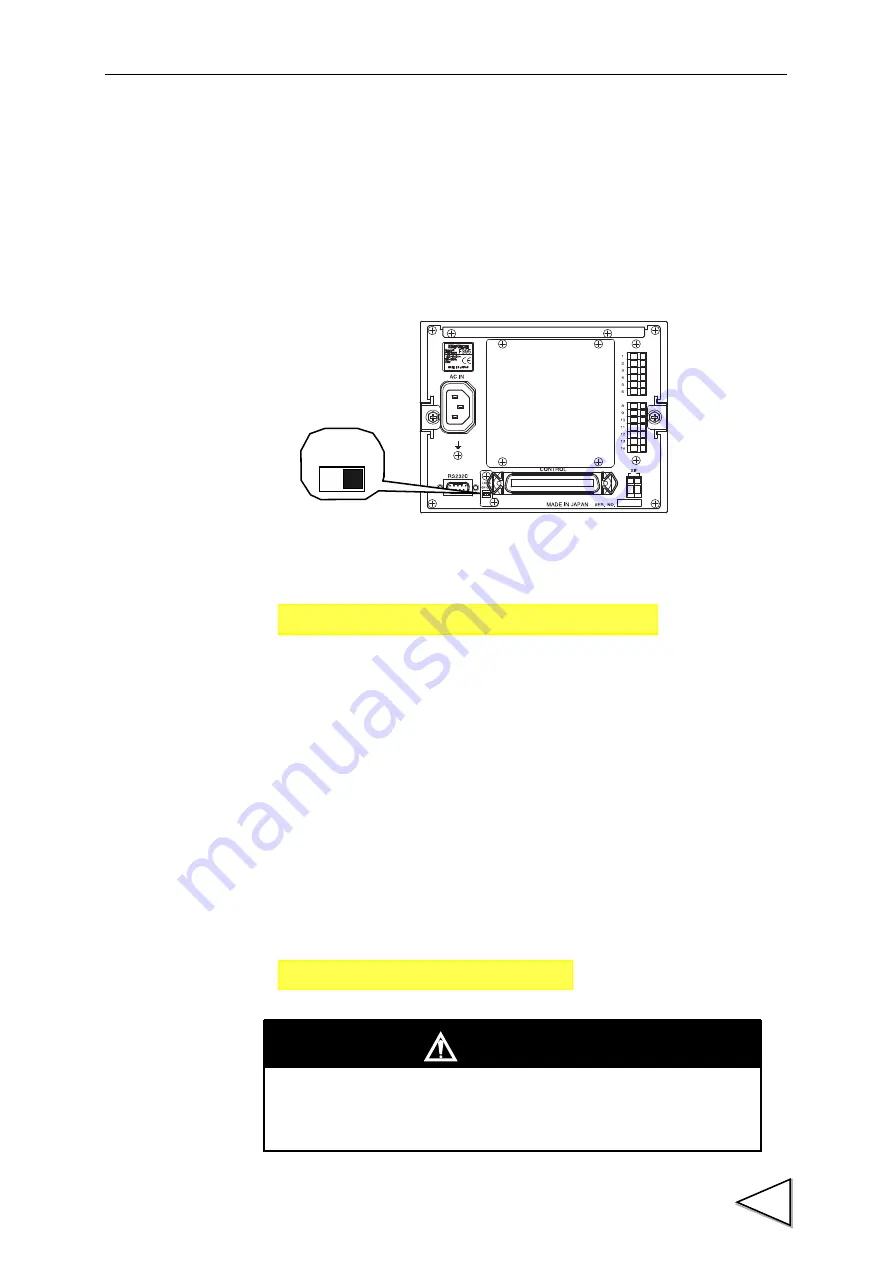
5.Methods of Calibration
34
5-5. LOCK Release
Calibrated values and set values can be locked to prevent a change due to misoperation.
There are two types of locks: a software lock to be operated from the screen, and a
hardware lock by the switch on the rear panel. For performing calibration, release both
locks.
1. Turn off the LOCK switch on the rear panel. (Hardware lock)
2. Set the "Set Value Protection" setting to "All Unprotect". (Software lock)
Now, the locks are released. Upon completion of calibration, hardware lock and software
lock again to prevent misoperation.
5-6. Excitation Voltage
Set the voltage value to be applied to the bridge of the strain gauge sensor. Select as large
a value as possible within the range not exceeding the maximum excitation voltage of the
sensor.
Setting item: 2.5V / 10V
LOCK
OFF
MODE
→
System
→
Protect
→
All Unprotect
MODE
→
CAL.
→
EXC. Volt
CH1
CH2
The excitation voltage of the F395 is 2.5V/10V. If the maximum
excitation voltage of the sensor is less than 2.5V/10V, heating or
breakage may result.
CAUTION
Содержание f395
Страница 1: ...Operation Manual F395 DYNAMIC FORCE PROCESSOR 10 Apr 2012 Rev 1 12...
Страница 167: ...21 Outer Dimensions 153 21 Outer Dimensions Unit mm 3 3 5 5 Rear Front Side Panel cut dimensions...
Страница 180: ...Unipulse Corporation 9 11 Nihonbashi Hisamatsucho Chuo ku Tokyo 103 0005 Tel 81 3 3639 6120 Fax 81 3 3639 6130...
















































