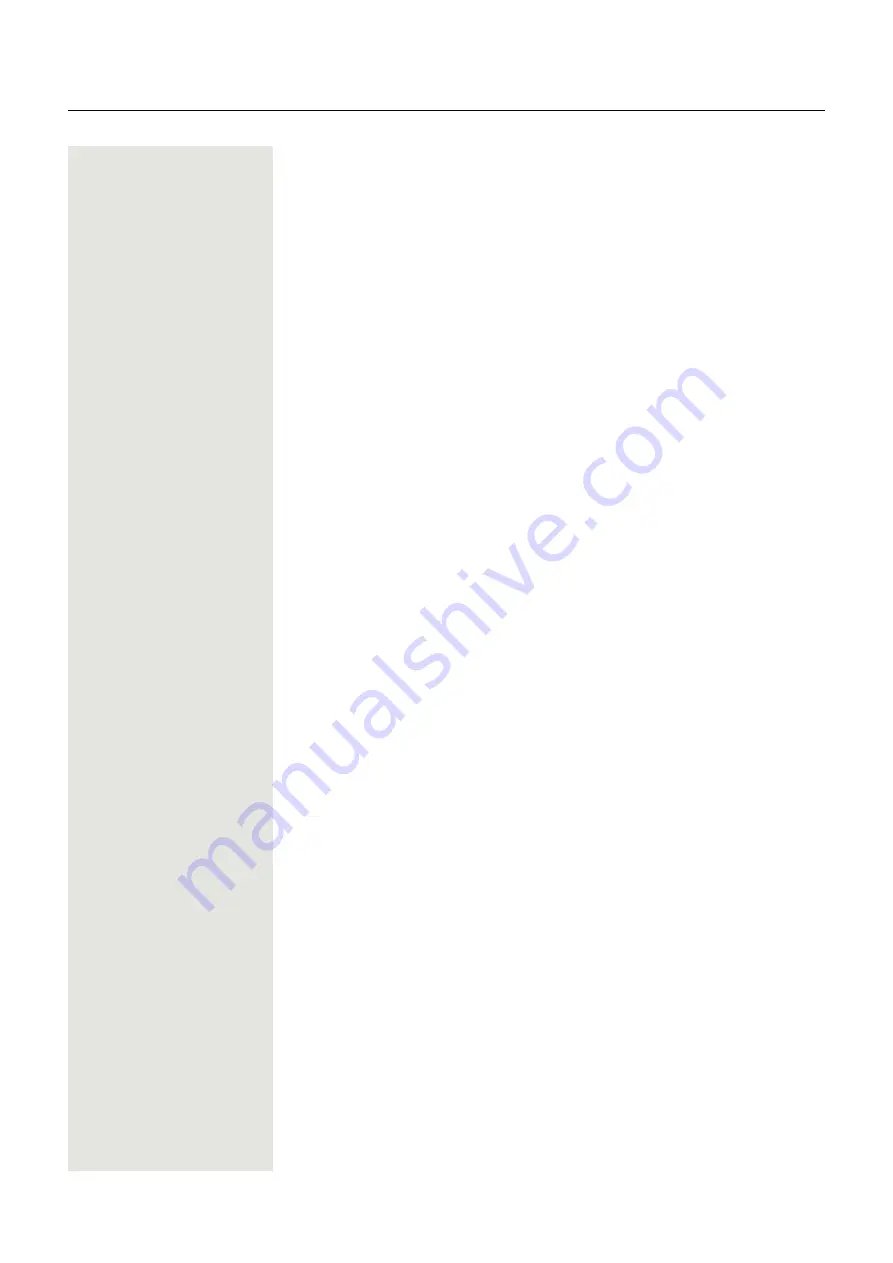
122
Making calls with multiple lines
Putting a line on hold
On a multiline telephone you can use the line keys to place calls on hold.
Prerequisite
: You are conducting a call.
R
Press the call-line key.
T
• The LED line key flashes.
• The LED line displays the hold status on all multi-line phones to which the line
is connected.
• On phones connected to the line, a user can press the relevant line key and
accept the held call.
During a consultation call or after accepting a waiting call the hold function can-
not be used.






























