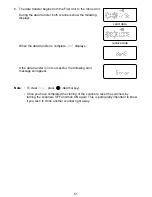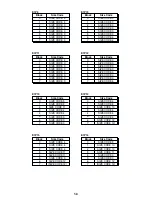Remote Interface
You can communicate and program your BCT8 in numerous ways with peripheral devices
using a Remote Interface Cable port. This radio offers the following modes:
❖
PC Control mode
Program and control your scanner from a PC using Uniden’s BCT8 Scanner Software.
❖
Clone mode
Clone all the frequencies, trunking talkgroups, and fleet maps programmed into your
scanner to another BCT8 scanner or another BCT8.
PC Control Mode
To connect Scanner to PC:
Plug the scanner end of the RS232C straight cable into the remote port which is on the rear
of the scanner. Plug the other end of the cable (DB-9 serial connector) into a personal
computer’s serial port. A few PC’s may require an adapter, most will not. Of course, make
sure your PC is turned ON.
To program your scanner:
You can program and control your scanner remotely from a PC using Uniden’s BCT8
Scanner software.
After connecting the scanner to a PC, turn the scanner ON.
To use the Remote (PC Control) mode, you must install Uniden’s BCT8 Scanner software
and use as directed. Make sure that your scanner is connected to the serial port of the PC
using the RS232C straight cable.
ANT.
EXT.
SP.
DC 12V
REMOTE
48