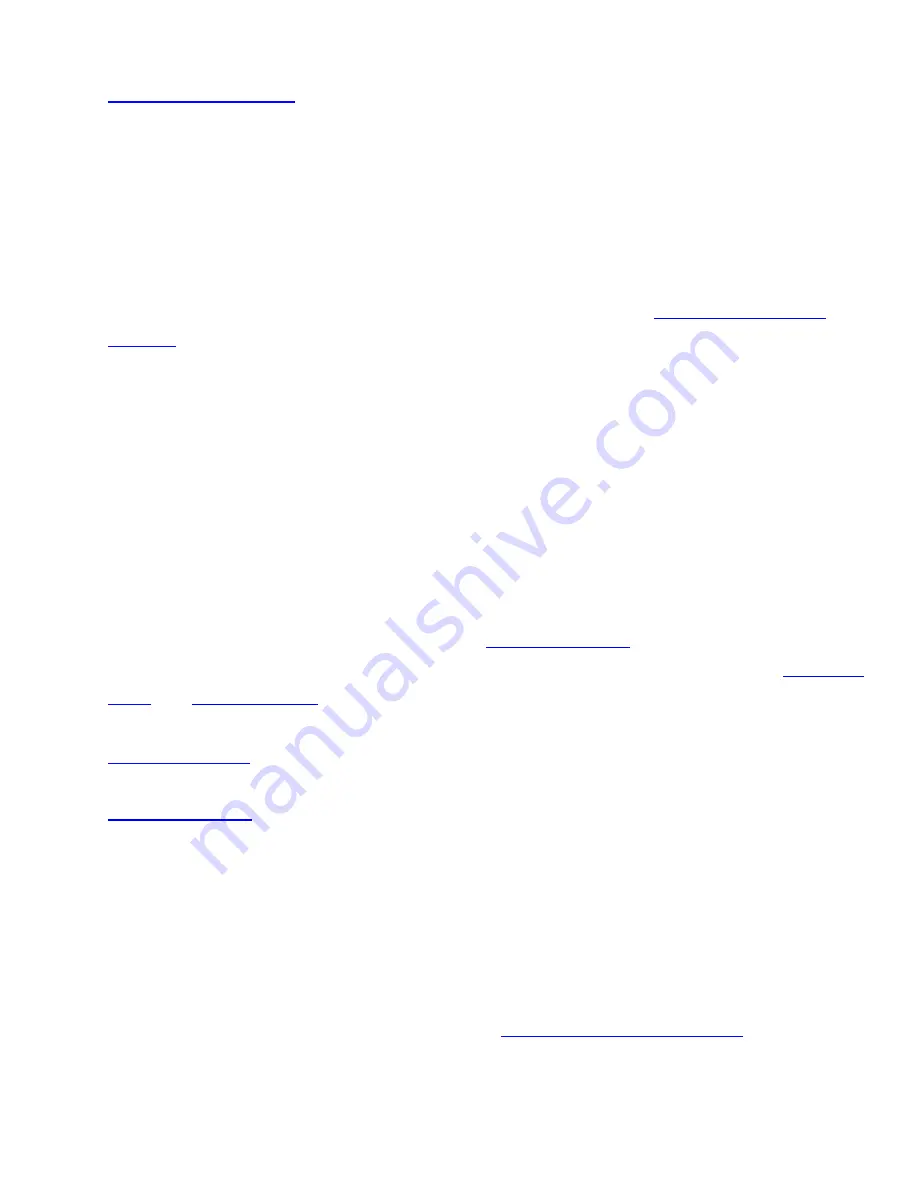
ToneOutFor < UnidenMan4 < TWiki
Use this menu to program frequencies for this Tone Out channel.
Set Tone
This menu lets you configure the type of tone out search. Select the tone you want to edit
( Edit Tone A or Edit Tone B ), then set the frequency for that tone. Enter a frequency
between 250 Hz and 3500 Hz, or set the frequency to 0 Hz. (See
Set Delay Time
Set the number of seconds the scanner should wait after a transmission stops before
moving on to the next channel. Select 0, 1, 2 (default), 5, 10, or 30 seconds . To have the
scanner wait for your input before moving on to the next channel, select Infinite .
Set Alert
Decide whether the scanner triggers an alert tone and light when it detects a tone on this
channel. (Compare this to the system setting
, which triggers a tone and
light when a Talk Group contains an emergency flag.) The available options for
and
are common to both types of alerts.
Set Audio AGC (BCD396XT and BCD996XT Only)
Turn on Automatic Gain Control (AGC) for this Tone-Out channel. When you activate
this feature, the scanner automatically adjusts the volume for the channel based on the
signal strength.
To change the settings for the audio AGC, see
file:///C|/Documents%20and%20Settings/POpitz/My%20Documents/temp/CDImage_090515/Manual/ToneOutFor.html (2 of 3)5/26/2009 11:16:05 AM
Содержание BC346XT
Страница 515: ...266 ...
Страница 516: ...267 ...
Страница 517: ...268 ...
Страница 518: ...269 ...
Страница 519: ...270 ...
Страница 520: ...271 Character pattern of 8 x 8 dot This character pattern is Small Font ...
Страница 521: ...272 ...
Страница 522: ...273 ...
Страница 814: ...256 ...
Страница 815: ...257 ...
Страница 816: ...258 ...
Страница 817: ...259 ...
Страница 818: ...260 ...
Страница 819: ...261 Character pattern of 8 x 8 dot This character pattern is Small Font ...
Страница 820: ...262 ...
Страница 821: ...263 ...
Страница 831: ......
















































