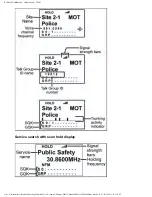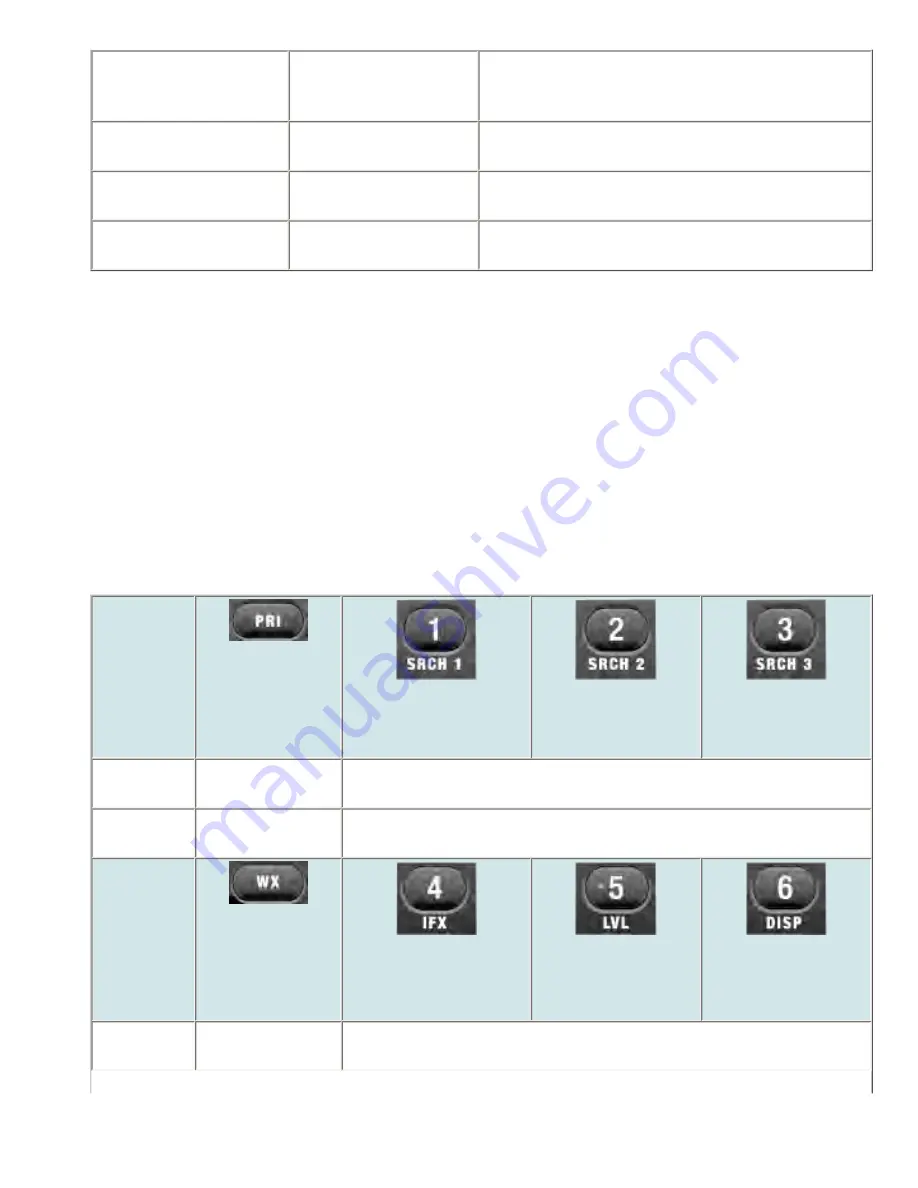
BCD996XTScanMode < UnidenMan4 < TWiki
Press & Hold
If stopped on a channel,
unlock all channels in
the current system.
"Latch" the FUNCTION mode. Scanner stays on the
current system and all keypresses use the FUNCTION
mode until you tap the control again.
FUNCTION + Tap
Temporarily lockout the
current system.
NA
FUNCTION + Double
Tap
Permanently lockout the
current system.
NA
FUNCTION + Press &
Hold
Unlock all items,
regardless of type.
NA
Key operation in Search mode
Special keys
●
Turn the SCROLL knob to change the direction of the search.
●
While monitoring a channel, rotate the SCROLL knob to resume searching.
●
In Custom Search mode, FU turn the SCROLL knob to select a custom search range. The
scanner starts at the custom search range you select here.
●
F tap MENU to go to the Search for... menu.
●
During a Quick Search, F tap MENU to go to the Srch/CloCall Opt menu.
Keypad controls
Key Name
(2nd
operation)
Action On
PRIORITY
1 (Search 1)
2 (Search 2)
3 (Search 3)
Tap
NA
Disable the custom search range assigned to this key. Tap again to
enable.
FUNCTION
+ Tap
NA
Start the search range assigned to this Search Key.
Key Name
(2nd
operation)
Action on:
Weather
4 (IF exchange)
5 (Level offset)
6 (Display mode)
Tap
Toggle Weather
Priority Mode
Disable the custom search range assigned to this key. Tap again to
enable.
file:///C|/Documents%20and%20Settings/POpitz/My%20...s/temp/CDImage_090515/Manual/BCD996XTScanMode.html (6 of 9)5/26/2009 11:15:46 AM
Содержание BC346XT
Страница 515: ...266 ...
Страница 516: ...267 ...
Страница 517: ...268 ...
Страница 518: ...269 ...
Страница 519: ...270 ...
Страница 520: ...271 Character pattern of 8 x 8 dot This character pattern is Small Font ...
Страница 521: ...272 ...
Страница 522: ...273 ...
Страница 814: ...256 ...
Страница 815: ...257 ...
Страница 816: ...258 ...
Страница 817: ...259 ...
Страница 818: ...260 ...
Страница 819: ...261 Character pattern of 8 x 8 dot This character pattern is Small Font ...
Страница 820: ...262 ...
Страница 821: ...263 ...
Страница 831: ......