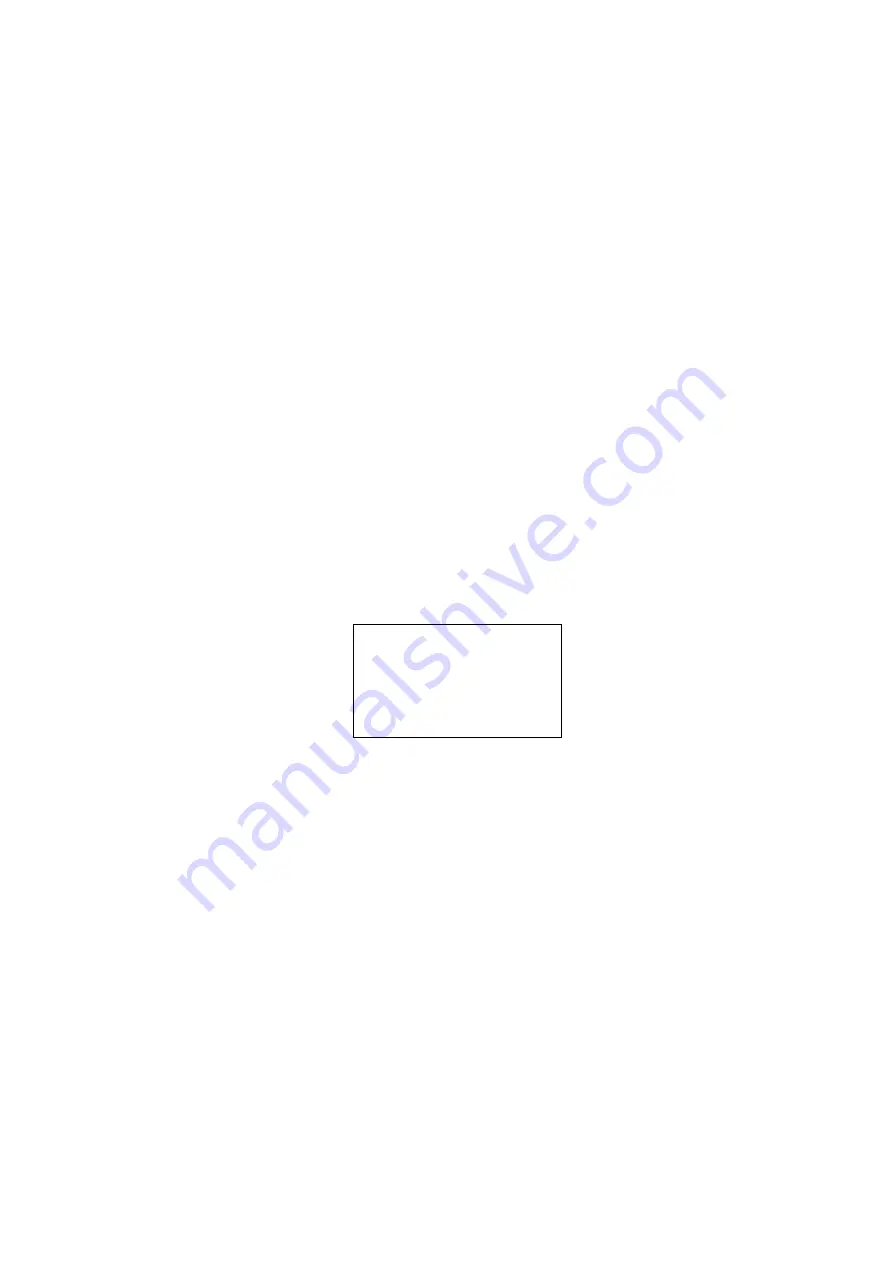
200
Key Safe Operation
Turns on power supply while pressing and holding [FUNC] key to go to the LAST MODE* in Key Safe
Mode.
The scanner displays the “Key Safe Mode On” message after displaying the copyright message.
In Key Safe Mode, the on power supply while pressing and holding [FUNC] key to return to LAST MODE*
in Full Operation. The scanner displays the “Key Safe Mode Off” message after displaying the copyright
message.
If you try to set this function and Startup Key Operation together by pressing and holding [FUNC] key
and the number key, the scanner does not set Key Safe Operation.
LAST MODE means the mode when the scanner is turned off. It resumes Scan Mode,
Custom/Service/Quick Search Mode, Weather Mode, Close Call Only, Tone-Out Mode, each Hold Mode,
GPS Mode and Band Scope Mode for LAST MODE.
In ID Search Hold Mode if ID has already been registered, LAST MODE will be ID Search Hold Mode. If ID
has not been registered yet, LAST MODE will be Scan Mode.
Review Location Mode is set to normal Scanner Mode (not GPS Mode).
Key Safe Message
If you try to change a parameter or change to another mode, the scanner displays the following
message and sounds an Error Tone.
Key Safe Mode
Press FUNC whi le
Power On for
Full Operati on
Содержание BC346XT
Страница 515: ...266 ...
Страница 516: ...267 ...
Страница 517: ...268 ...
Страница 518: ...269 ...
Страница 519: ...270 ...
Страница 520: ...271 Character pattern of 8 x 8 dot This character pattern is Small Font ...
Страница 521: ...272 ...
Страница 522: ...273 ...
Страница 814: ...256 ...
Страница 815: ...257 ...
Страница 816: ...258 ...
Страница 817: ...259 ...
Страница 818: ...260 ...
Страница 819: ...261 Character pattern of 8 x 8 dot This character pattern is Small Font ...
Страница 820: ...262 ...
Страница 821: ...263 ...
Страница 831: ......
















































