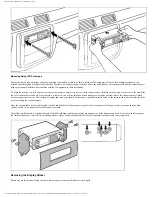NumberTags < UnidenMan4 < TWiki
3. Enter the number tag you want to use for the Close Call Hits system.
To a service search range :
1. Open the
menu.
2. Select
, then select the service search range you want to assign the
number tag to.
3. Select
.
4. Enter the number tag you want to use for this search range.
To a custom search range :
1. Open the
menu.
2. Select
, then select the custom search range you want to assign the
number tag to.
3. Select
.
4. Enter the number tag you want to use for this custom search range.
Assigning a CHNT
●
You can assign CHNTs to channels even if the system does not have an assigned
SNT. However, without an SNT, you can only navigate to these channels from
within that system itself.
●
CHNTs can be duplicated within their own system, but you will see a warning
when you create multiples.
●
CHNTs can range from 0 to 999 .
1. Open the
menu.
2. Select the system containing the channel you want to assign the number tag to.
3. Select
, then select the channel group you want.
4. Select
, then select the channel you want to assign the number tag to.
5. Select
.
6. Enter the number tag you want to use for this channel.
Using Number Tags
file:///C|/Documents%20and%20Settings/POpitz/My%20Documents/temp/CDImage_090515/Manual/NumberTags.html (2 of 3)5/26/2009 11:12:33 AM
Содержание BC346XT
Страница 515: ...266 ...
Страница 516: ...267 ...
Страница 517: ...268 ...
Страница 518: ...269 ...
Страница 519: ...270 ...
Страница 520: ...271 Character pattern of 8 x 8 dot This character pattern is Small Font ...
Страница 521: ...272 ...
Страница 522: ...273 ...
Страница 814: ...256 ...
Страница 815: ...257 ...
Страница 816: ...258 ...
Страница 817: ...259 ...
Страница 818: ...260 ...
Страница 819: ...261 Character pattern of 8 x 8 dot This character pattern is Small Font ...
Страница 820: ...262 ...
Страница 821: ...263 ...
Страница 831: ......