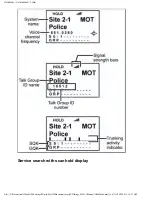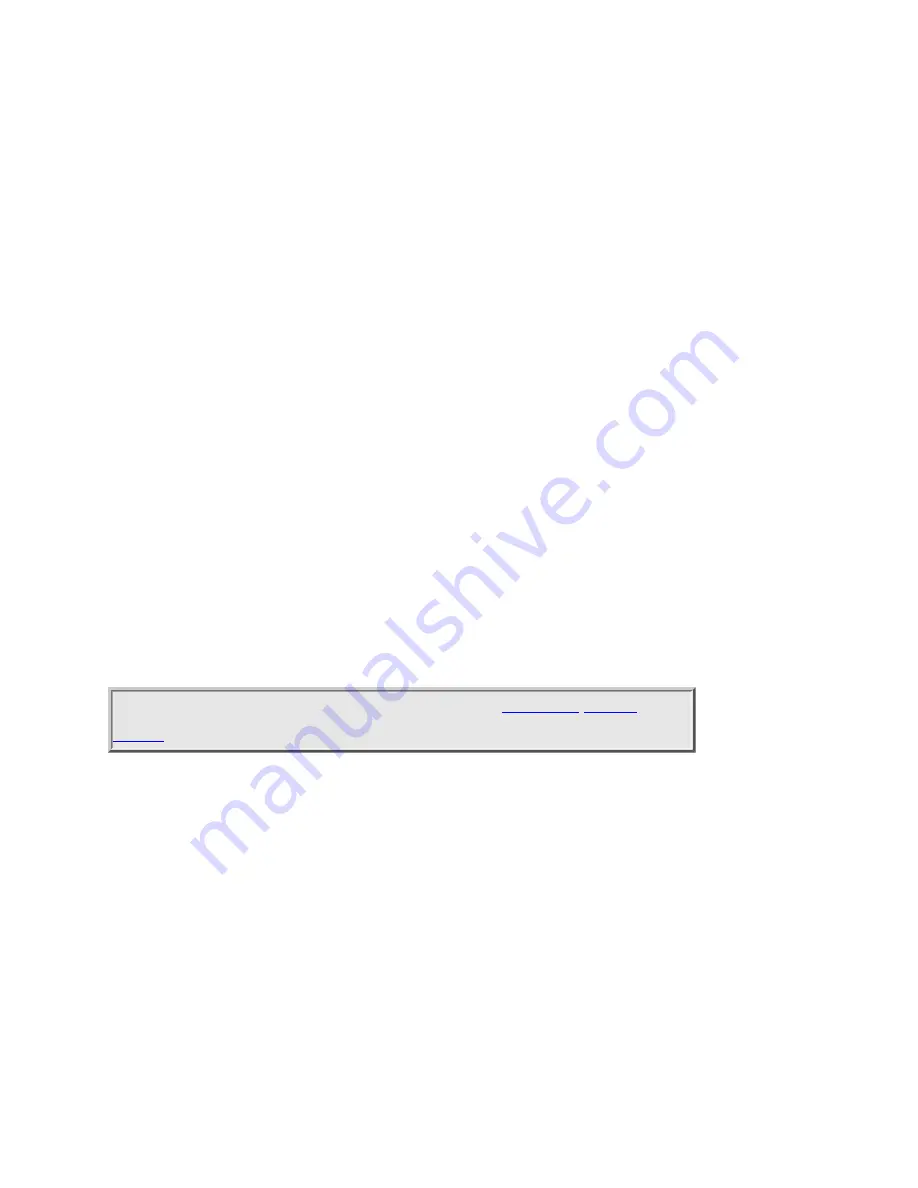
SetBearTracker < UnidenMan4 < TWiki
Set Alert
This sets the alert tone and light for BearTracker Warning System alerts.
Set Alert Tone
First, select the alert pattern to sound. As you scroll through options, the scanner sounds
the selected tone. Press E to make your selection. The scanner then prompts you to select
the tone level. As you scroll through options, the scanner sounds at the selected volume
level. If you select AUTO, the alert level will match the volume control setting. Press E
to make your selection. The scanner returns to the Set Alert Tone menu.
Set Alert Light
First, select the alert flash speed. As you scroll through options, the scanner flashes at the
selected speed. Press E to make your selection. The scanner returns to the Set Alert Tone
menu.
Set Record
Sets the scanner to send the BearTracker alerts audio out the RECORD OUT jack on the
back of the scanner.
This page applies to the following scanner(s):
file:///C|/Documents%20and%20Settings/POpitz/My%20Do...ments/temp/CDImage_090515/Manual/SetBearTracker.html (2 of 2)5/26/2009 11:16:28 AM
Содержание BC346XT
Страница 515: ...266 ...
Страница 516: ...267 ...
Страница 517: ...268 ...
Страница 518: ...269 ...
Страница 519: ...270 ...
Страница 520: ...271 Character pattern of 8 x 8 dot This character pattern is Small Font ...
Страница 521: ...272 ...
Страница 522: ...273 ...
Страница 814: ...256 ...
Страница 815: ...257 ...
Страница 816: ...258 ...
Страница 817: ...259 ...
Страница 818: ...260 ...
Страница 819: ...261 Character pattern of 8 x 8 dot This character pattern is Small Font ...
Страница 820: ...262 ...
Страница 821: ...263 ...
Страница 831: ......