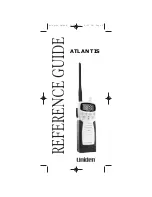Содержание Atlantis
Страница 1: ...ATLANTIS Atlantis_OM qxd 06 08 2001 4 51 PM Page 1 ...
Страница 9: ...Included in this Package 5 Atlantis_OM qxd 06 08 2001 4 51 PM Page 9 ...
Страница 24: ...20 Marine Channels USA Atlantis_OM qxd 06 08 2001 4 52 PM Page 24 ...
Страница 25: ...21 Marine Channels International Atlantis_OM qxd 06 08 2001 4 52 PM Page 25 ...
Страница 31: ...Atlantis_OM qxd 06 08 2001 4 53 PM Page 31 ...