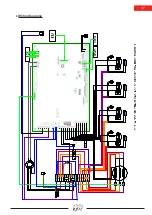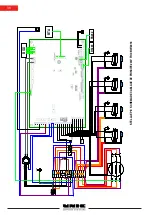36
CN-661
CN-189
NZ2012
43800
44710
41423
46035
AE50
AE51
FR2013
41422
NZ2011
42003
AE51
V17
NZ2010
PE-12
44215
CN-661
NZ2008
S-11
51053
45390
CN651
PG-15B
CN 325
NZ2010
CN-661
34201
DO-195
NZ2005 44410 PG-14
CN-124
03/19
510
TABLEAU DE RACCORDEMENT ELECTRIQUE
ELECTRIC CONNECTION PANEL
♦
Plate assembly
Содержание Stella Epic
Страница 2: ......
Страница 18: ...18 Use Hot water Steam p 24 Infusion profiles p 25 Dosamat p 24 Miscellaneous p 24 ...
Страница 19: ...19 Cleaning Coffee cleaning p 28 Coffee rinsing p 28 ...
Страница 37: ...37 Wiring diagrams ...