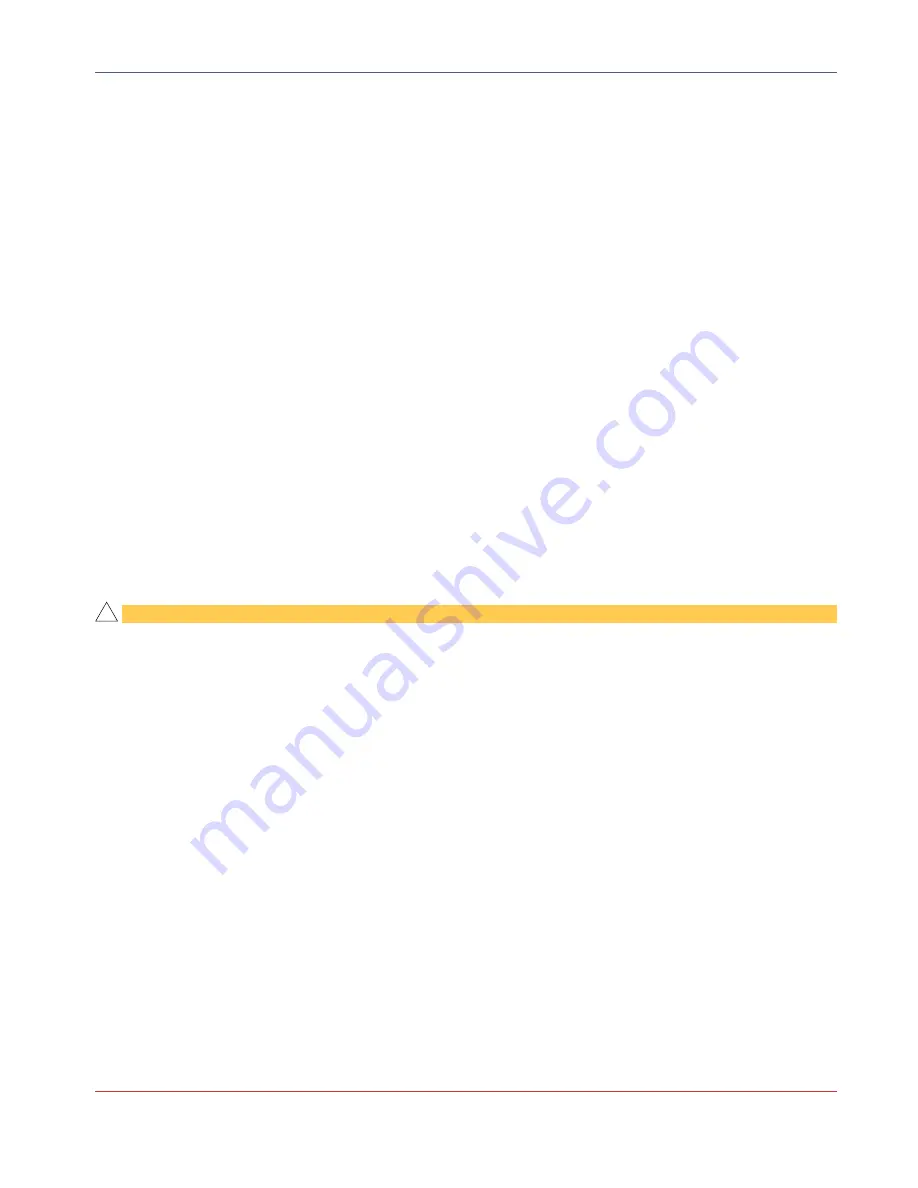
OPERATING INSTRUCTIONS
USER MANUAL — 74-36121-ENG R2
47
Bed exit control system
The patient risk management functionalities offer a volume range that can be set with the press button illustrated
with the loudspeaker pictogram. The LED indicator by one of the 4 levels will indicate if volume is OFF, low,
medium or high. A range of different tones can be selected with the loudspeaker and treble clef pictogram press
button. The LED indicator will show the selected tone.
The bed exit control system offers different levels of detection: Detection 1 and Detection 2.
To activate/deactivate:
1. Ensure sound level and tone are properly set.
2. Ensure the bed has been properly zeroed.
3. Determine the proper level of detection for bed exit control system.
4. Ensure patient is in bed.
5. Press button for proper level of detection; ensure solid green LED indicator turns ON.
6. If applicable, ensure bumpers with side view lights are solid green.
7. Bed exit system is armed.
8. To deactivate bed exit control or stop alarm signal, press button for the selected level of detection for 2 seconds,
ensure LED indicator turns OFF.
The AUTO arm press button offers the possibility to automatically arm the bed exit detection system when patient
gets back in the bed.
WARNING
• The auto-arm function must be used with patient with minimum weight of 70 lb/31.8 kg. If not avoided, the
bed exit detection system may not detect all movements and the functionality of the detection system could
be affected.
To activate/deactivate:
1. Ensure sound level and tone are properly set.
2. Ensure the bed has been properly zeroed.
3. Determine the proper level of detection for bed exit control system.
4. Ensure patient is not in bed.
5. Press the AUTO arm button.
6. Press button for proper level of detection; ensure flashing red LED indicator turns ON.
7. Patient returns in bed.
8. LED indicator on footboard and in bumpers, if applicable, will turn solid green; the bed exit system is armed.
9. To deactivate the Auto arm, press the AUTO button and ensure the LED turns OFF or that the button is no
longer highlighted. To stop an alarm signal, press button for the selected level of detection, answer to the
prompt if equipped with display screen.
IMPORTANT
The bed exit control settings will not operate if bed is unplugged. In case of power failure, an alarm will be sent to
the nurse call communication system.
!
Содержание OOK Snow FL36
Страница 1: ...2 0 2 2 0 3 7 4 3 6 1 2 1 E N G R 2 User manual FL36 FL36 SC MH ...
Страница 2: ......
Страница 3: ...2 0 2 2 0 3 7 4 3 6 1 2 1 E N G R 2 User manual FL36 FL36 SC MH ...
Страница 70: ......
Страница 88: ......






























