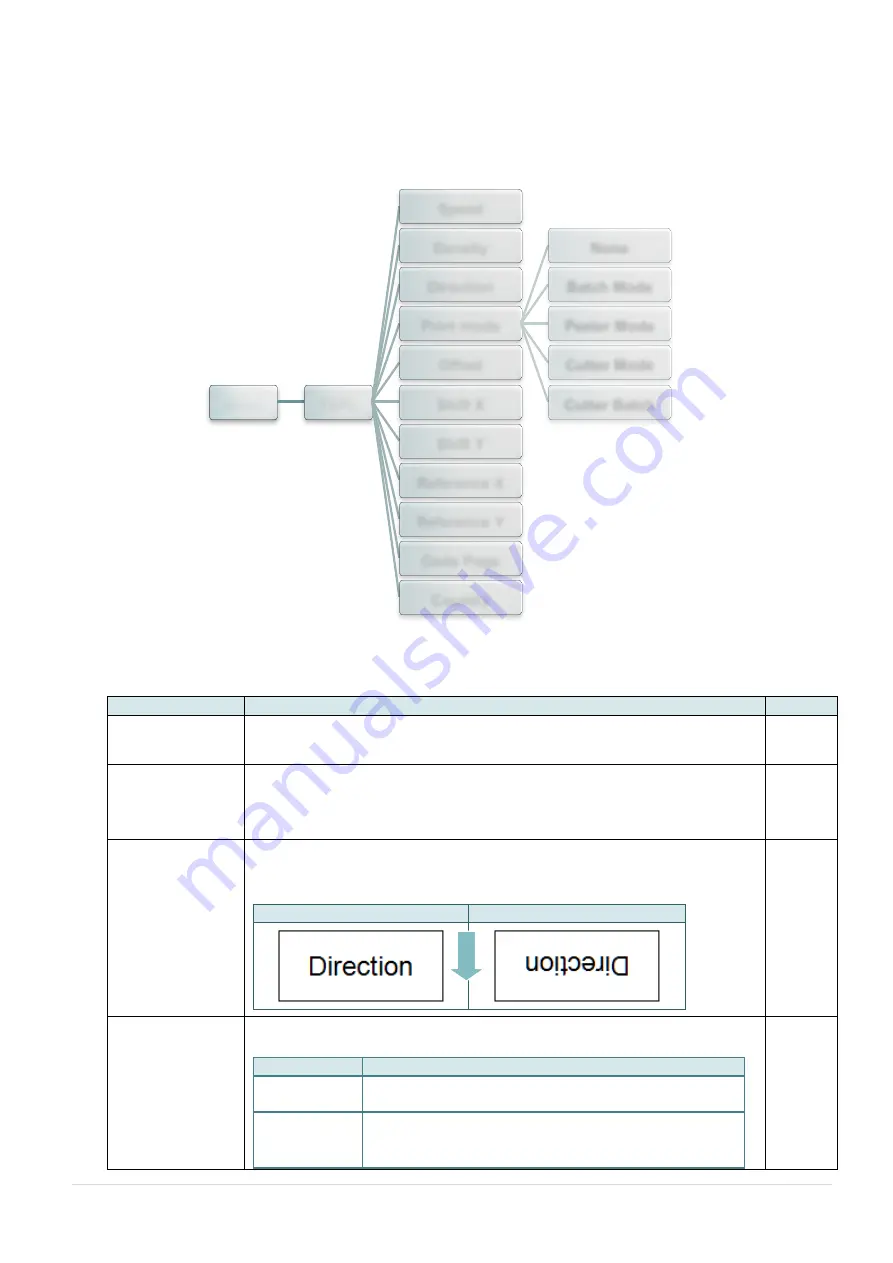
- 42 -
6.3 TSPL2
This
“TSPL2” category can set up the printer settings for TSPL2.
Item
Description
Default
Speed
Use this item to setup print speed.
N/A
Density
Use this option to setup printing darkness. The available setting is
from 0 to 15, and the step is 1. You may need to adjust your density
based on selected media.
8
Direction
The direction setting value is either 1 or 0. Use this item to setup the
printout direction.
DIRECTION 0
DIRECTION 1
0
Print mode
This item is used to set the print mode. There are 5 modes as below,
Printer Mode
Description
None
Next label top of form is aligned to the print head burn
line location. (Tear Off Mode)
Batch Mode
Once image is printed completely, label gap/black
mark will be fed to the tear plate location for tear away.
Batch
Mode
Menu
TSPL
Speed
Density
Direction
Print mode
None
Batch Mode
Peeler Mode
Cutter Mode
Cutter Batch
Offset
Shift X
Shift Y
Reference X
Reference Y
Code Page
Country
FE
E
D
Содержание UltraLabel PRO-600
Страница 1: ...USER S MANUAL UltraLabel PRO 600 THERMAL TRANSFER DIRECT THERMAL BAR CODE PRINTER...
Страница 4: ...iii HAZARDOUS MOVING PARTS KEEP FINGER AND OTHER BODY PARTS AWAY...
Страница 7: ...vi...
Страница 8: ......
Страница 26: ...18 Loading path for media...
Страница 29: ...21 6 Close the peel off cover and printer cover Printer is ready for peel off mode 7 Print a label for test...
Страница 41: ...33 Numbers of download files Total available memory space Print head check pattern...
Страница 70: ...UltraTape 9770 SW Wilsonvilee R Ste 400 Wilsonville OR 97070 www cleanroomtape com 503 427 2880...
















































