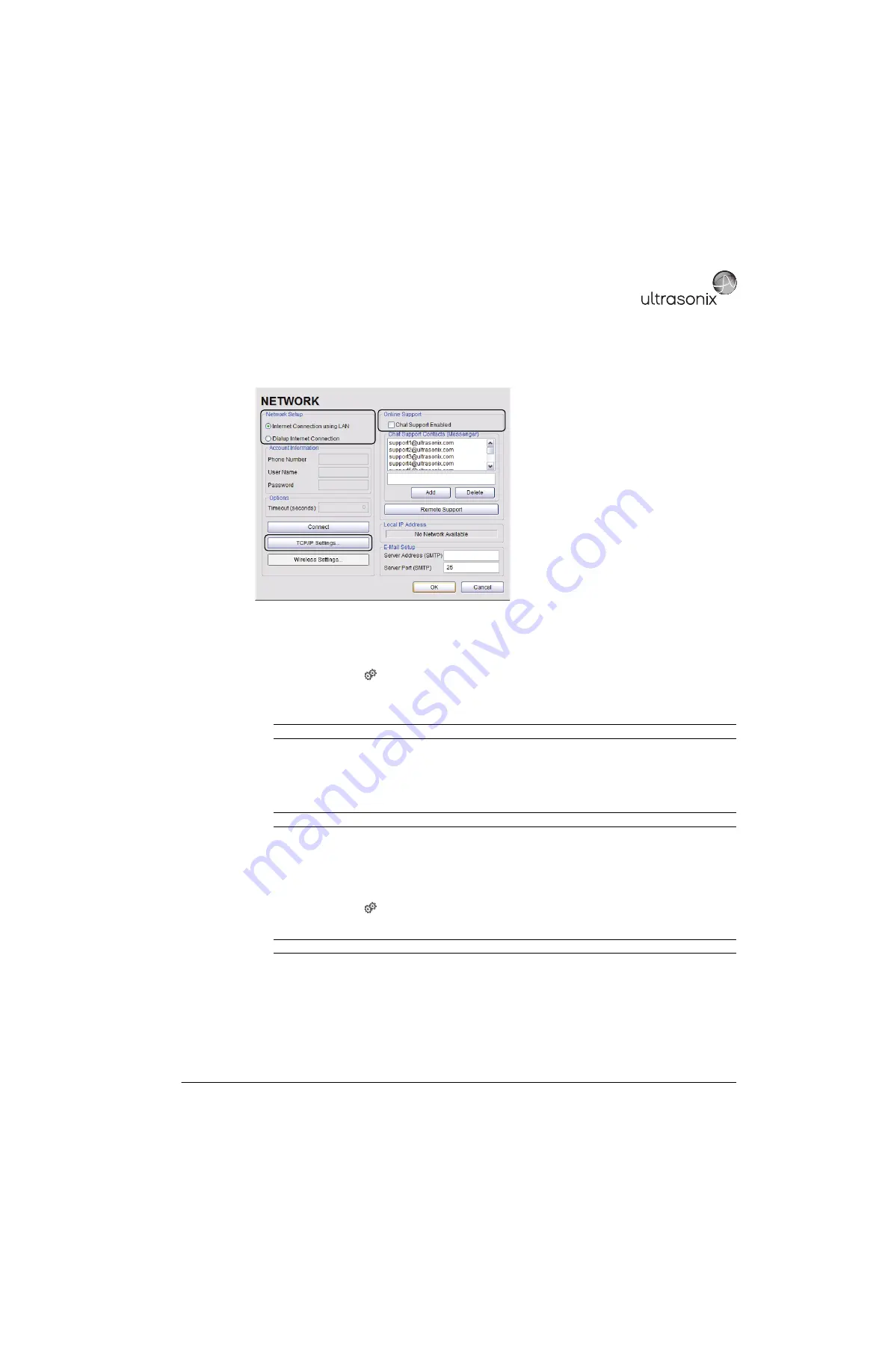
SonixTablet Service Manual
00.053.129, Revision C
Chapter 9: Network Configuration
9-3
9.1.1
Ethernet (LAN) Network Configuration
Figure 9-2: Network Configuration (Hard-Wired)
To Configure an Ethernet (LAN) Connection (If Available):
1.
Connect an RJ45 cable to the LAN port located on the Back Connectivity Panel.
2.
Tap the touch screen
button.
3.
Select
Administrator > Network > Internet Connection using LAN
.
4.
Under
Online Support
, ensure the
Enabled
checkbox has been selected.
5.
Select
TCP/IP Settings…
.
6.
Under
General
, select
Obtain an IP address automatically
or
Use the following IP address
and enter the
assigned static
IP address
,
Subnet mask
, and
Default gateway
.
7.
Select
OK
and exit the
Menu
system.
9.1.1.1 Ethernet (LAN) Communication Test
To Perform an Ethernet (LAN) Communication Test:
1.
Tap the touch screen
button.
2.
Select
Online Support
. This should connect the system to an Ultrasonix Technical Support Representative.
Note:
Do not select the
Chat Support Enabled
checkbox unless there is an Internet connection available.
Note:
It may be necessary to restart in order for the changes to take affect.
Note:
It may be necessary to restart in order for the changes to take affect.
Содержание SonixTablet
Страница 1: ...SonixTablet Ultrasound System Service Manual...
Страница 2: ......
Страница 4: ......
Страница 10: ...List of Service Drawings 00 053 129 Revision C SonixTablet Service Manual ii...
Страница 30: ...Chapter 3 System Installation 00 053 129 Revision C SonixTablet Service Manual 3 14...
Страница 34: ...Chapter 4 Performance Testing 00 053 129 Revision C SonixTablet Service Manual 4 4...
Страница 38: ...Chapter 5 Software 00 053 129 Revision C SonixTablet Service Manual 5 4...
Страница 44: ...Chapter 6 Peripherals and Accessories 00 053 129 Revision C SonixTablet Service Manual 6 6...
Страница 84: ...Chapter 9 Network Configuration 00 053 129 Revision C SonixTablet Service Manual 9 8...
Страница 100: ...Chapter 11 Maintenance 00 053 129 Revision C SonixTablet Service Manual 11 14...
Страница 118: ...Appendix C Ultrasonix Limited Warranty 00 053 129 Revision C SonixTablet Service Manual C 2...
Страница 120: ...Appendix D Service Drawings 00 053 129 Revision C SonixTablet Service Manual D 2...






























