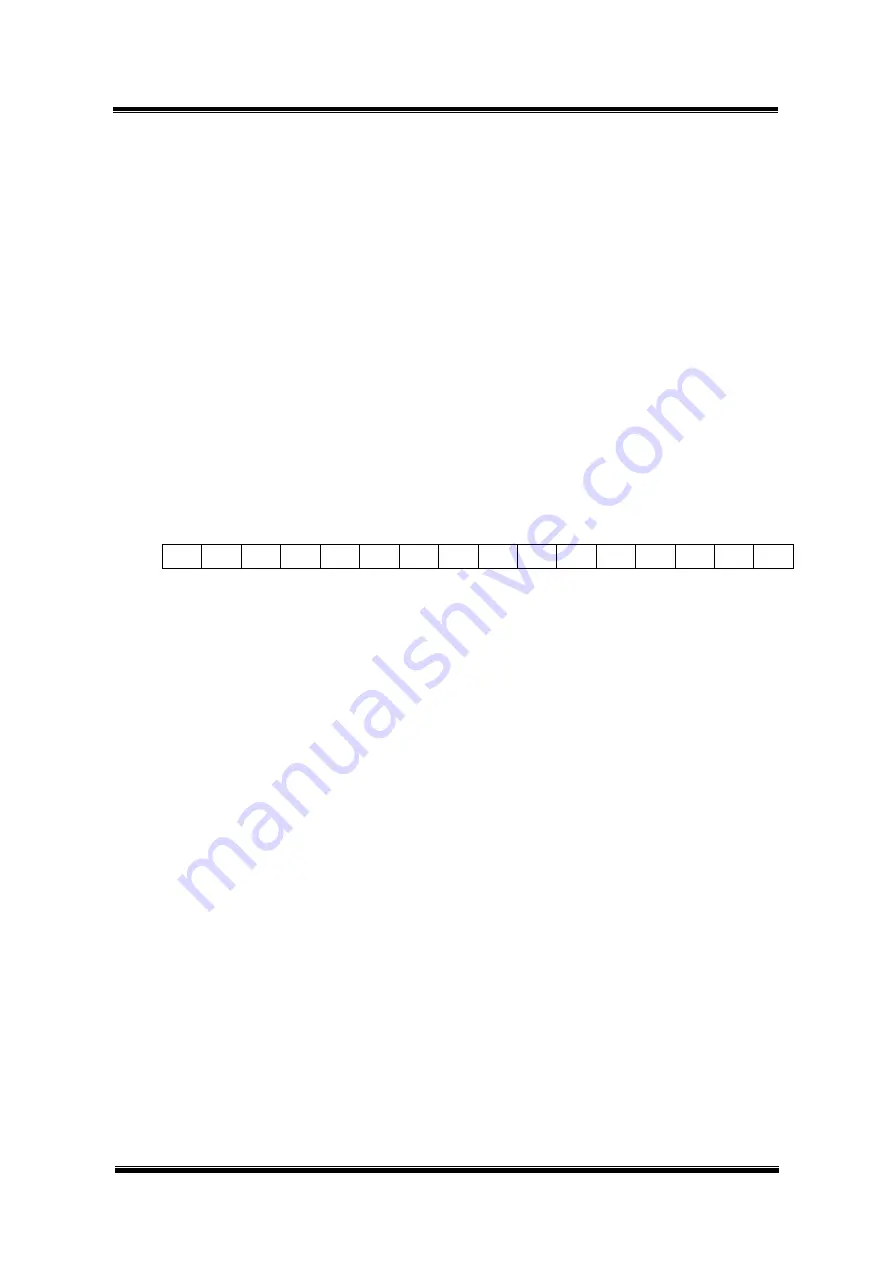
UI Robot Technology Co. Ltd.
M4120170509EN
Page 23
UIM241 Miniature Integrated Stepper Motor Controller(
Closed-loop
)
5.2 Auto-enable
Once ICFG.ENA is set to 1, UIM241 will auto enable the H-Bridge of motor after the power
is on for T ms, the interval time (T) can be set through instruction. For details of the
instruction, please refer to Chapter 9.
5.3 User Program
User can program on UIM241. Once ICFG.PROG is set to 1, UIM241 will execute user
program after the power is on. For details, please refer to “UIM Programming Manual”.
UIM241 still can execute user instructions when user program is running.
5.4 Master Configuration Register
Master Configuration Register is used to enable/disable the hardware/firmware
functions.Once configured, it will be effective immediately and its value will be burned into
the on-board EEPROM. The burning process will not affect any real-time process.Master
Configuration Register is a 16bits register with the following structure:
MCFG
bit
15
14
13
12
11
10
9
8
7
6
5
4
3
2
1
0
value
ANE
CHS
QEI
X
QEM
CM
AM
DM
X
X
ORGIE STPIE
X
X
S2IE S1IE
Bit15
ANE Enable / Disable Analog Input
0 = Disable the analog input, all sensor are set to digital input
1 = Enable the analog input, Port S1 can be set to analog input
Bit14
CHS Analog Input Channel
0 = Analog input on port S1
1 = Analog input on port S3 (only for UIM242)
Note: This bit is always 0, for UIM241, means only S1 can be configured as
Analog Input.
Bit13
QEI
Enable/Disable Quadrature Encoder Interface
0 = Disable Quadrature Encoder Interface
1 = Enable Quadrature Encoder Interface
Bit12
Unimplemented. Read as 0.
Bit11
QEM Enable/Disable Quadrature Encoder-based Closed-loop Control
Module
0 = Disable Quadrature Encoder-based Closed-loop Control Module
1 = Enable Quadrature Encoder-based Closed-loop Control Module
Bit10
CM
Advanced Motion Control Mode
0 = Disable advanced motion control module, use basic control mode
1 = Enable advanced motion control module
Bit9
AM
Acceleration Mode
0 = Value mode. Unit is pps/sec, or pulse/ (square second)
1 = Period mode. Unit is millisecond.
Bit8
DM
Deceleration Mode
0 =
Value mode. Unit is pps/sec, or pulse/ (square second)
1 =
Period mode. Unit is millisecond.
Bit7 - 6
Unimplemented. Read as 0.
Bit5
ORGIE
Origin (Zero) Position RTCN






























