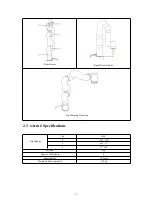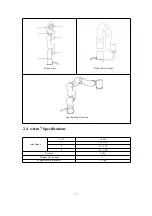174
Appendix3-FAQ
1. Guide for xArm Studio displaying “Sever is not ready”
2. Guide to use the Vacuum Gripper
3. Guide to download the log file on the xArm Studio
4. Solve the problem that all joints of the xArm are at '0' in the gazebo
5. The Method of the IP Configuration
6. How to use PLC to control xArm
7. Guide to control xArm by tablet
8. Kinematic and Dynamic Parameters of xArm Series
9. The Proper Way to Power DC Control Box
10. How to get the joint current/torque data of the xArm robot
11. Guide to Update the xArm Studio and xArm Firmware
12. What should I do if I have a problem with xArm?
13. Guide to install the xArm Camera Module
14. Guide to use the Robotiq Gripper on xArm
15. Guide to run xArm at the maximum speed
Содержание xArm 5
Страница 1: ...1 ...
Страница 60: ...60 Step1 Open the Network and Sharing Center Step2 Open the Ethernet Step3 Open the Properties ...
Страница 63: ...63 1 2 4 Return to the Search Interface PC Click Tool Search to return to the search interface ...
Страница 68: ...68 Confirm Save the changes Cancel Cancel the changes ...
Страница 139: ...139 Delete the file Import Project Import recorded trajectory Download All Download all current files ...
Страница 173: ...173 Robot Joints Robot Zero Attitude Joint Rotating Direction ...