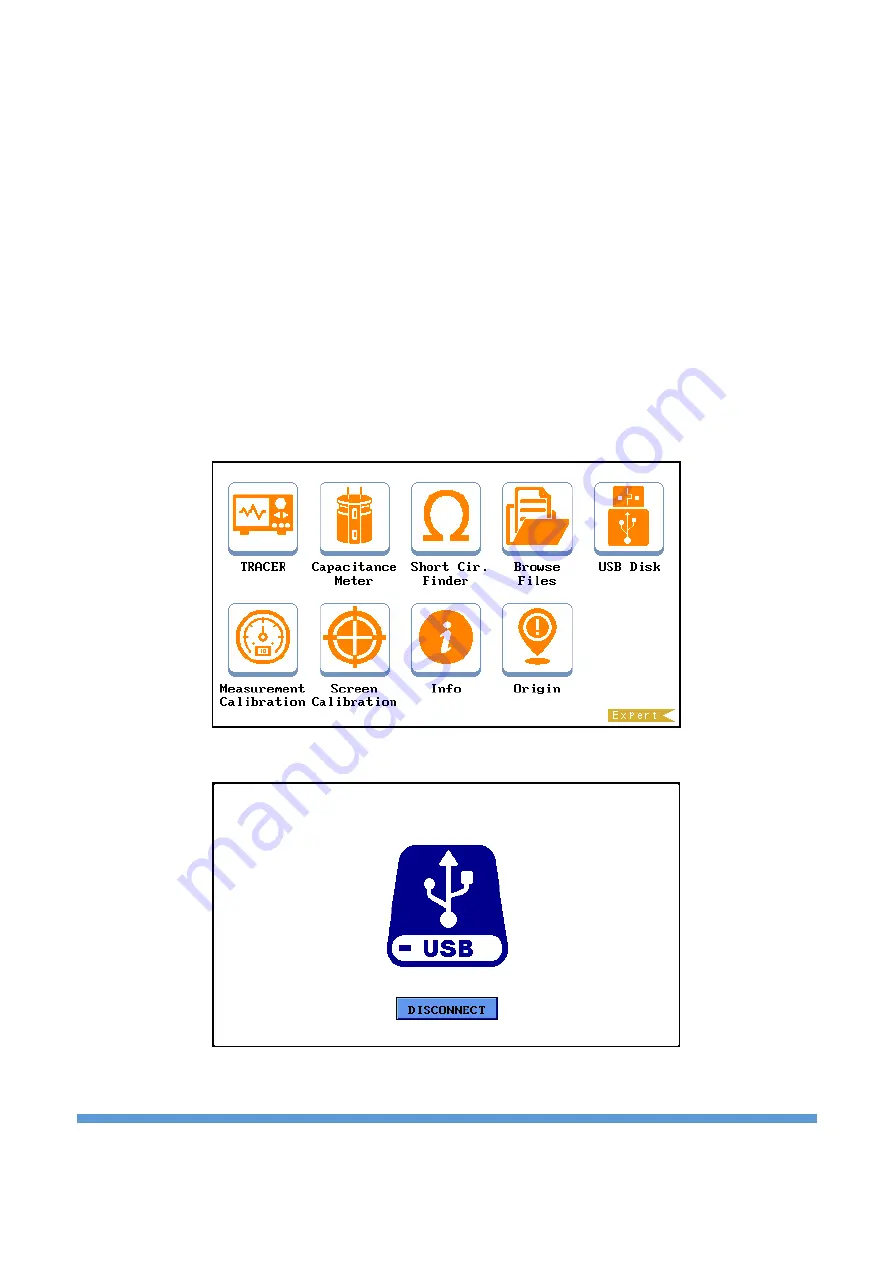
2
1.
Introduction
This document shows how to update the firmware of UCE-CT321L.
2.
Download the firmware
Firstly, download the latest firmware as rar file, it includes CT321L_firmware.xbin. Please visit our
website for the latest firmware.
3.
Connection
Firmware file (CT321L_firmware.xbin) must be copied in UCE-CT321L USB Disk. There are two
ways to recognize the device as an UCE-CT321L USB Disk to PC.
First way,
Plug the UCE-CT321L with USB Cable to PC. And then Click
USB Disk
icon at main menu (Figure
1). USB Disk symbol is shown on the screen (Figure 2).
Figure 1.
Figure 2.























