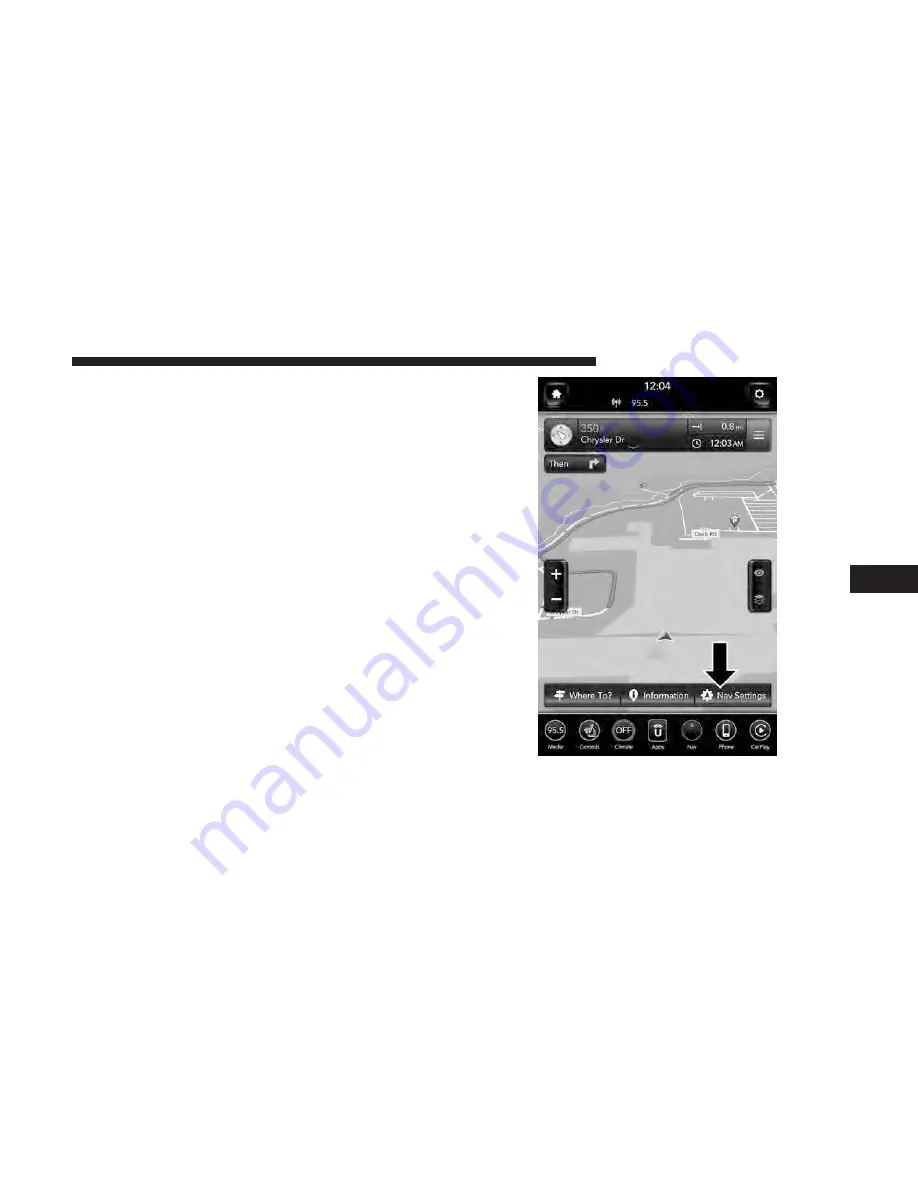
•
Since toll roads, tunnels and ferries are built for the
purpose of shortening travel distances, avoiding these
road types may increase distance and travel time.
•
Save – Press the “Save” button on the touchscreen to
save the destination as a Trip.
Press the “GO” button on the touchscreen to confirm your
destination and to start your route guidance.
NOTE:
You can press the “back arrow” button on the
touchscreen to return to the previous screen or the “X”
button on the touchscreen to exit.
VIEW MAP
View Map — Settings
With the Map displayed, press the button on the bottom
right of the map that has three horizontal lines on it on the
touchscreen. Then press the “Nav Settings” button on the
touchscreen.
6
NAVIGATION MODE — IF EQUIPPED
129
Содержание 4C NAV
Страница 12: ......
Страница 20: ......
Страница 40: ......
Страница 52: ...52 MEDIA MODE...
Страница 62: ......
Страница 82: ......
Страница 108: ...2 Press the Gas Stations button on the touchscreen 108 NAVIGATION MODE IF EQUIPPED...
Страница 110: ...2 Press the Shopping button on the touchscreen 110 NAVIGATION MODE IF EQUIPPED...
Страница 144: ......
Страница 201: ......
Страница 202: ......
Страница 203: ......
















































