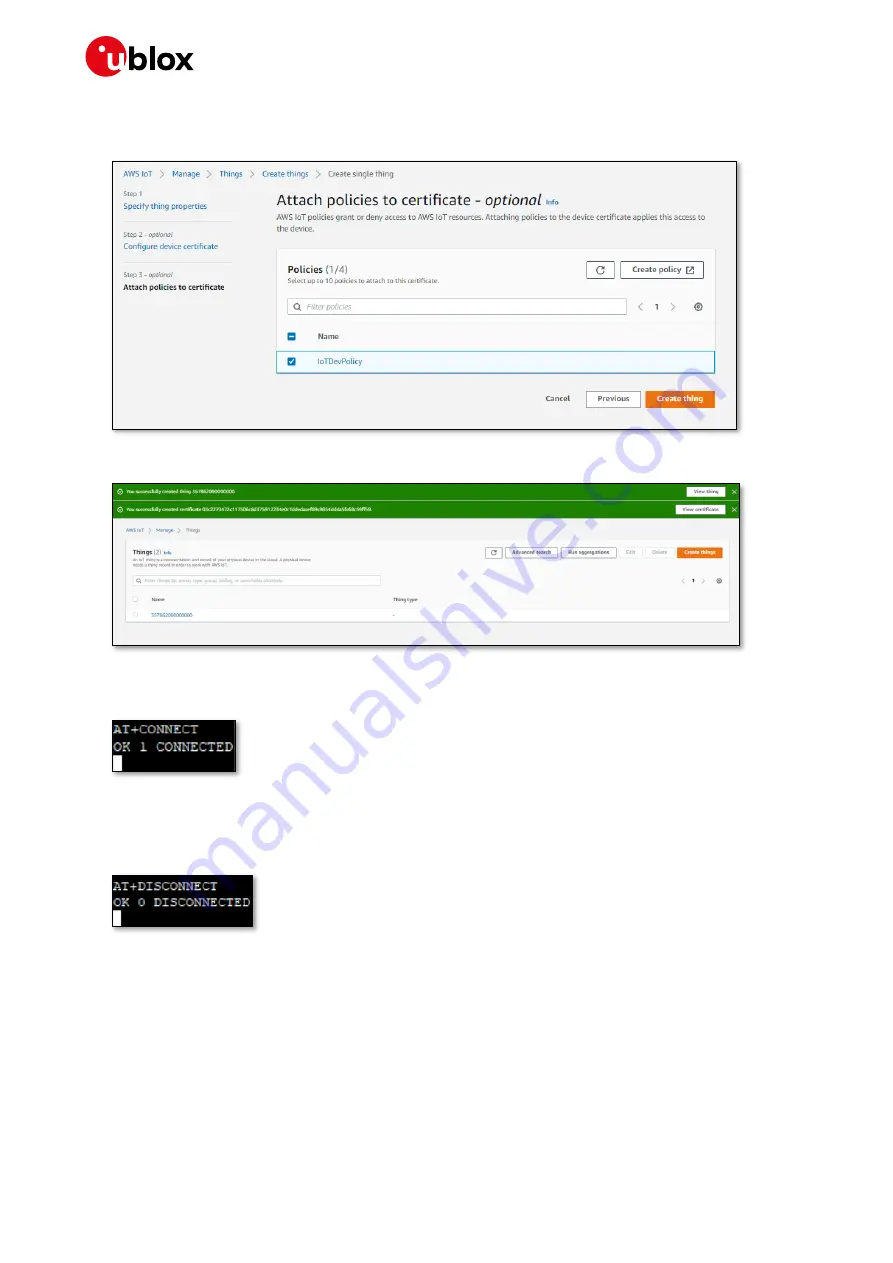
AWS IoT ExpressLink SARA-R5 Starter Kit - Getting started
UBX-21042016 - R02 Registering AWS IoT ExpressLink SARA-R5 with your development account
Page 13 of 20
C1-Public
13.
Return to the original browser tab, select the policy you just created (you can close the policy
creation tab now) and click
Create thing
to complete your Thing creation.
14.
Congratulations! You have successfully created a new Thing in your AWS account.
15.
Return to the terminal application, type the command
AT+CONNECT
once more and press
<return>. After a short while you should receive the response
OK 1 CONNECTED
.
Congratulations! You have successfully connected to your AWS cloud account.
16.
To close the connection, type the command
AT+DISCONNECT
in the terminal application and
press <return>. After a short while you should receive the response
OK 0 DISCONNECTED
.
5.3
Completion
Congratulations! You have completed the registration of the evaluation kit as a Thing in your IoT
account. You will not need to repeat these steps the next time you connect, as the u-blox AWS IoT
ExpressLink SARA-R5 module will remember its configuration and will be ready to connect to your
AWS account automatically.




















