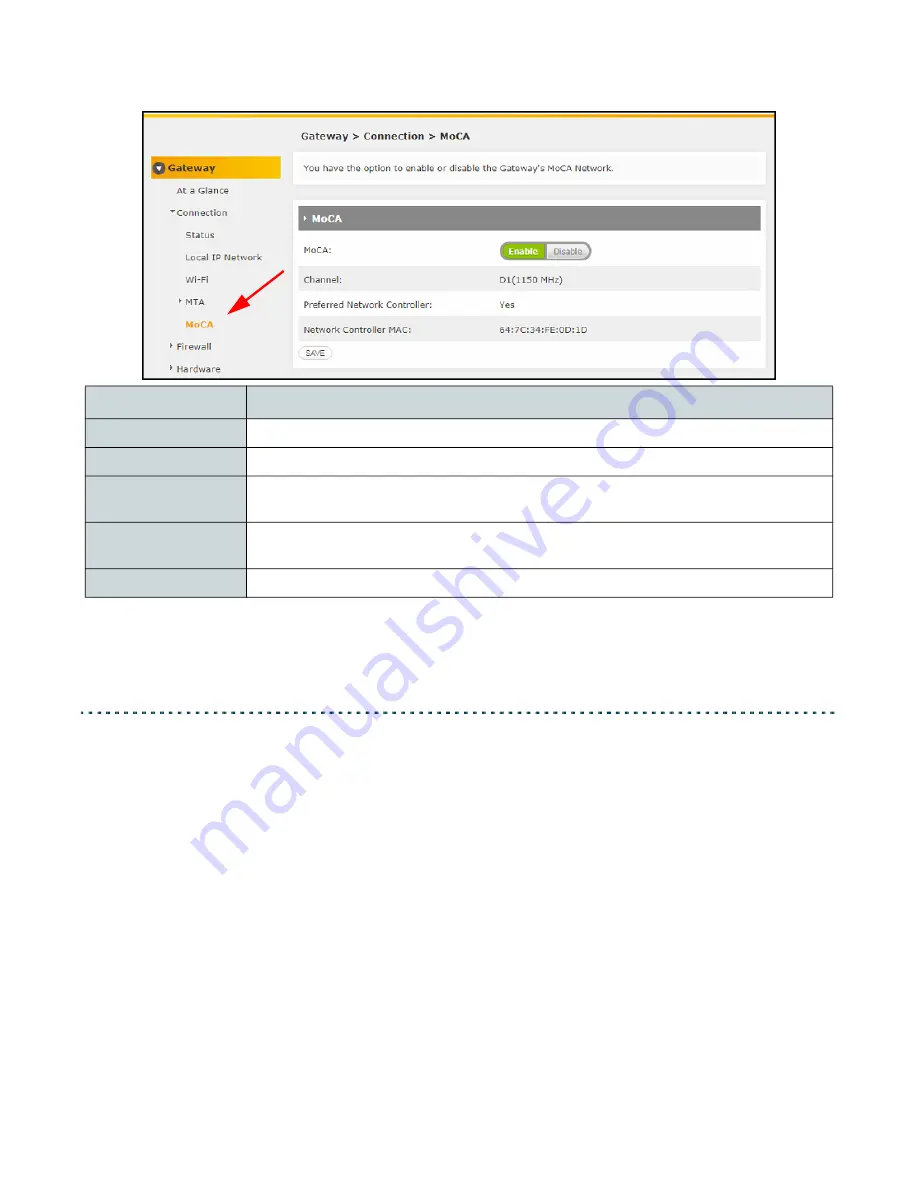
Ubee UBC1329AA00 Advanced Wi-Fi 6 Voice Gateway User Manual • February 2021
56
4.3
Firewall
The
Gateway > Firewall
screen lets you configure firewall settings for both IPv4
and IPv6. The firewall helps keep the devices on the LAN safe, by preventing
intrusion attempts and other undesirable activity coming from the WAN (wide
area network).
To configure firewall settings:
1.
Click
Gateway
from the left side menu.
2.
Click
Firewall
under Gateway.
See the following topics:
•
Label
Description
MoCA
Select the appropriate option to either Enable or Disable the MoCA feature.
Channel
Shows the MoCA channel and frequency the gateway is operating in.
Preferred Network
Controller
Displays whether the gateway is operating as the network controller for the MoCA
network.
Network Controller
MAC
Displays the MAC address for the MoCA interface of the UBC1329AA00.
SAVE
Select to save MoCA configuration.






























