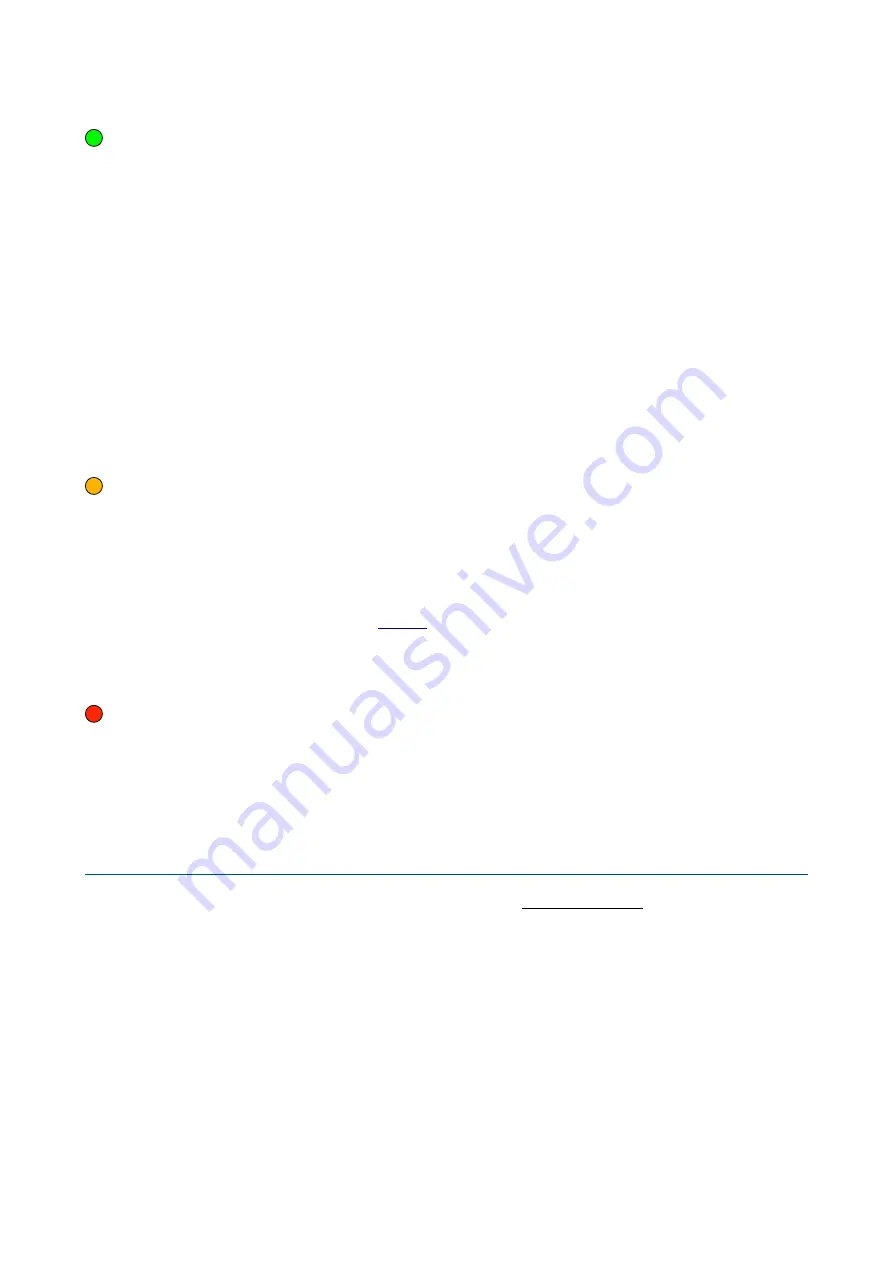
Input Calibration
LE3
Although the inputs are tested and calibrated to 0V at the factory, users may experience minimal deviation
due to interaction with various power supplies and output impedances of CV sources. Such effects can
usually be ignored in the Eurorack world, but whenever you need maximum accuracy, CVilization can
measure the neutrality of your CV sources for you. DC offsets up to +/- 40 mV can be compensated for.
Press LE3
to open the calibration page. LE without a stored offset appear PASTEL GREEN, while those with
stored offsets appear regular GREEN (the corresponding RE will also light up red)
.
Connect your “not quite 0V” source to a CVilization input, then
press and hold
the corresponding LE until all
encoders flash rapidly, indicating successful calibration.
Reset
via
long-press on the RE
: If you change CV sources and/or the power supply, the stored offsets will
need to be reset, otherwise the input signal will be "corrected" with what is likely to be an inappropriate value.
A single press on any encoder will take you back to the Global Settings Page.
Clear Autosave Memory
LE4
All parameter values in the current mode are saved after 60 seconds of inactivity, and these are recalled the
next time the module is powered up. Although we have yet to encounter any problems, the ‘Autosave’ data
could theoretically become corrupted. To cater for this unlikely scenario we included a function which clears
the autosave memory. it is perfectly safe – this function does not delete user presets or global settings…
Long-press LE4
. All encoders will flash red to indicate that the Autosave memory has been cleared. Note:
Autosave can be completely disabled in the
– see below.
Reset Quantization
RE4
Long-press RE4
to restore all factory quantization (scales), including any custom voltage maps you saved.
All encoders will blink red to confirm the reset
WITHOUT WARNING!
To exit any global page and boot normally, press the MODE button again.
Colour Palette Test
Before deciding on a particular
Colour Palette
option (see Options in CVZ.ini below), colourblind
users can try out the alternatives by powering up the unit while
pressing LE3
,
RE3
or
both
:
Wong
= LE3 only
High Contrast
= RE3 only
Vibrant
= both LE3 and RE3
To return to the standard ‘RGB’ palette, reboot without pressing any encoders.
30
Содержание CVilization
Страница 1: ......





































