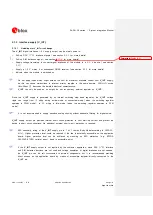SARA-G3 series - System Integration Manual
UBX-13000995 - R06
Objective Specification
System description
Page 89 of 218
1.13.13
In-Band modem (eCall / ERA-GLONASS)
SARA-G350 module supports an In-Band modem solution for eCall and ERA-GLONASS emergency call
applications over cellular networks, implemented according to
3GPP TS 26.267 [19], BS EN 16062:2011
[25] and
ETSI TS 122 101 [26] specifications.
eCall (European) and ERA-GLONASS (Russian) are initiatives to combine mobile communications and
satellite positioning to provide rapid assistance to motorists in the event of a collision, implementing
automated emergency response system based the first on GNSS the latter on GLONASS positioning
system.
When activated, the in-vehicle systems (IVS) automatically initiate an emergency call carrying both voice
and data (including location data) directly to the nearest Public Safety Answering Point (PSAP) to
determine whether rescue services should be dispatched to the known position.
Figure 25: eCall and ERA-GLONASS automated emergency response systems diagram flow
1.13.14
Power saving
The power saving configuration is by default disabled, but it can be enabled using the AT+UPSV
command. When power saving is enabled, the module automatically enters the low power idle-mode
whenever possible, reducing current consumption.
During low power idle-mode, the module is not ready to communicate with an external device by means
of the application interfaces, since it is configured to reduce power consumption. It can be woken up from
idle-mode to active-mode by the connected application processor, by the connected u-blox positioning
receiver or by network activities, as described in
During idle-mode, the module processor core runs with the RTC 32 kHz reference clock, which is
generated by:
The internal 32 kHz oscillator, in case of SARA-G350 modules
The 32 kHz signal provided at the
EXT32K
input pin, in case of SARA-G300 and SARA-G310
modules
SARA-G300 and SARA-G310 need a 32 kHz signal at
EXT32K
input to reach the low power idle-
mode.
For the complete description of the AT+UPSV command, refer to the
u-blox AT Commands Manual [2].