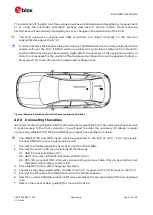EVK-M8L User Guide
UBX-20028627 - R01
Product description
Page 5 of 33
C1-Public
1
Product description
1.1
Overview
The EVK-M8L evaluation kit simplifies the evaluation of the high performance u-blox M8 ADR
positioning products. The built-in USB interface provides both power supply and high-speed data
transfer, and eliminates the need for an external power supply. The u-blox evaluation kits are
compact, and their user-friendly interface and power supply make them ideally suited for use in
laboratories, vehicles and outdoor locations. Furthermore, they can be used with a PDA or a notebook
PC, making them the perfect companion through all stages of design-in projects.
Evaluation kit
Description
Suitable for
EVK-M8L
u-blox M8 Evaluation Kit 3D ADR with on-board sensors NEO-M8L
Table 1: List of products supported by the EVK-M8L evaluation kit
1.2
Kit includes
Evaluation unit
USB cable
Active GPS / Galileo / GLONASS / BeiDou antenna with 3 m cable
Quick Start card
1.3
Evaluation software
The u-center software installation package for the EVK can be downloaded from
blox.com/en/evaluation-software-and-tools
Once the .zip file is downloaded, extract the file contents in the Tools folder and double-click the
extracted .exe file. The software components will be installed in your system and placed under the
“u-blox” folder in the “Start > Programs” menu.
The u-center application is an interactive tool for configuration, testing, visualization and data
analysis of GNSS receivers. It provides useful assistance during all phases of a system integration
project. The latest version of the u-center should be used.
1.4
System requirements
PC with USB interface
Operating system: Windows Vista onwards (x86 and x64 versions)
USB drivers are provided in the evaluation kit installation software