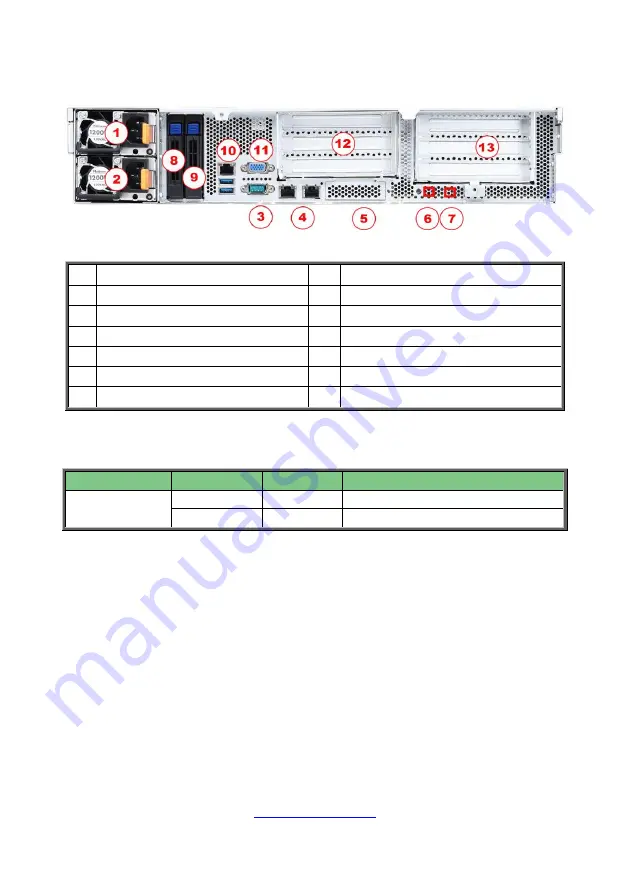
28
1.5.2 System Rear View
1
PSU1
8
HDD0
2
PSU0
9
HDD1
3
Serial Port (COM1)USB3.1 Ports 10
Dedicate to IPMI Port (LAN3)
4
RJ45 LAN Port (LAN2/LAN1)
11
VGA Port
5
Dedicate to OCP Card
12
Add-On Card field
6
ID Button
13
Add-On Card field
7
ID LED (Blue)
ID LED
LED
State
Color
Description
ID LED
On
Blue
System identified
Off
Off
System not identified
Содержание TS65A-B8036
Страница 1: ...TS65A B8036 Service Engineer s Manual ...
Страница 14: ...14 http www tyan com NOTE ...
Страница 30: ...30 http www tyan com 1 5 3 System Top View ...
Страница 35: ...35 http www tyan com 2 1 2 Removing the Air Duct 1 Remove two PCIE bracket and the air duct from the chassis ...
Страница 36: ...36 http www tyan com 2 1 3 Board Image S8036GM2NE ...
Страница 38: ...38 http www tyan com 2 1 4 Block Diagram S8036 Block Diagram ...
Страница 39: ...39 http www tyan com 2 1 5 Motherboard Mechanical Drawing ...
Страница 50: ...50 http www tyan com Memory Population table ...
Страница 59: ...59 http www tyan com NOTE ...
Страница 73: ...73 http www tyan com 3 8 1 HDD Backplane Board Features Front View M1295T65 BP12 8 Rear View ...
Страница 88: ...88 http www tyan com NOTE ...
Страница 91: ...91 http www tyan com 5 Insert the IO Plate to the OCP card LAN port 6 Screw the IO Plate to the chassis ...
Страница 92: ...92 http www tyan com 7 Insert the LAN card into the OCP slot 8 Secure the LAN card to the chassis ...
Страница 97: ...97 http www tyan com BIOS Temp Sensor Name Explanation ...
















































