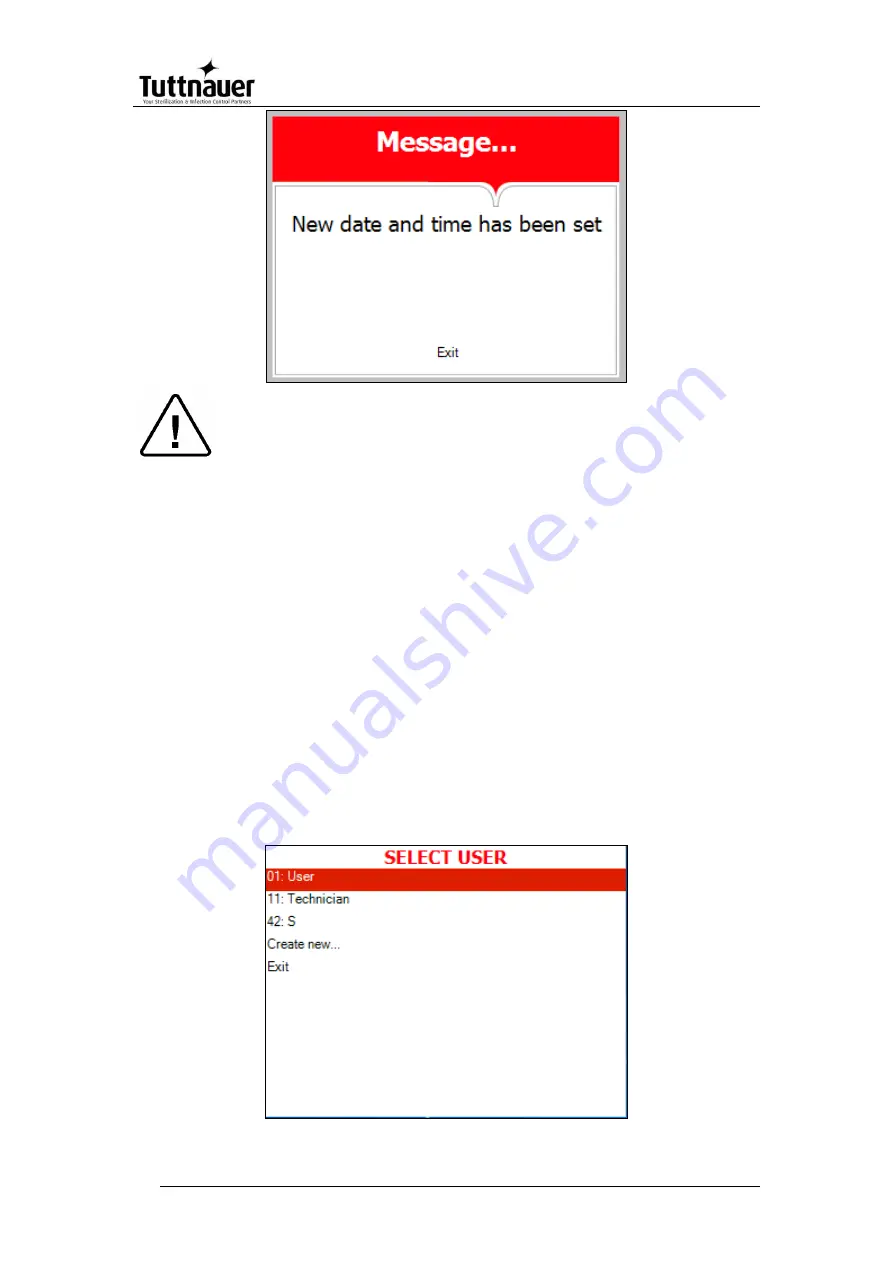
Page 56
Caution!
After setting time and date, turn the autoclave off and then on
again.
6.4
Logging in and entering the Main menu
Below you can find instructions how to login and enter the Main menu.
Section 7.1 above explains how to browse through the menus, section
7.2 explains how to change a parameter.
When the autoclave is on and no cycle is running, press the up and
down keys simultaneously to enter the
Quick Options
screen (see
7.3). On this screen you can either proceed to login (see below) or
choose one of the quick options available without login. To login as
user:
1.
On the Quick Options screen, choose login.
Select user screen appears.
Содержание 2840 ELV-D
Страница 21: ...Page 20 3 15 Overall Dimensions Drawing mm...
Страница 74: ...Page 73...
Страница 80: ...Page 79 To avoid injuries use heat resistant gloves while unloading the autoclave...
Страница 84: ...Page 83 Attention Use protective gloves in order not to burn your hands with the hot steam Safety valve ring...






























