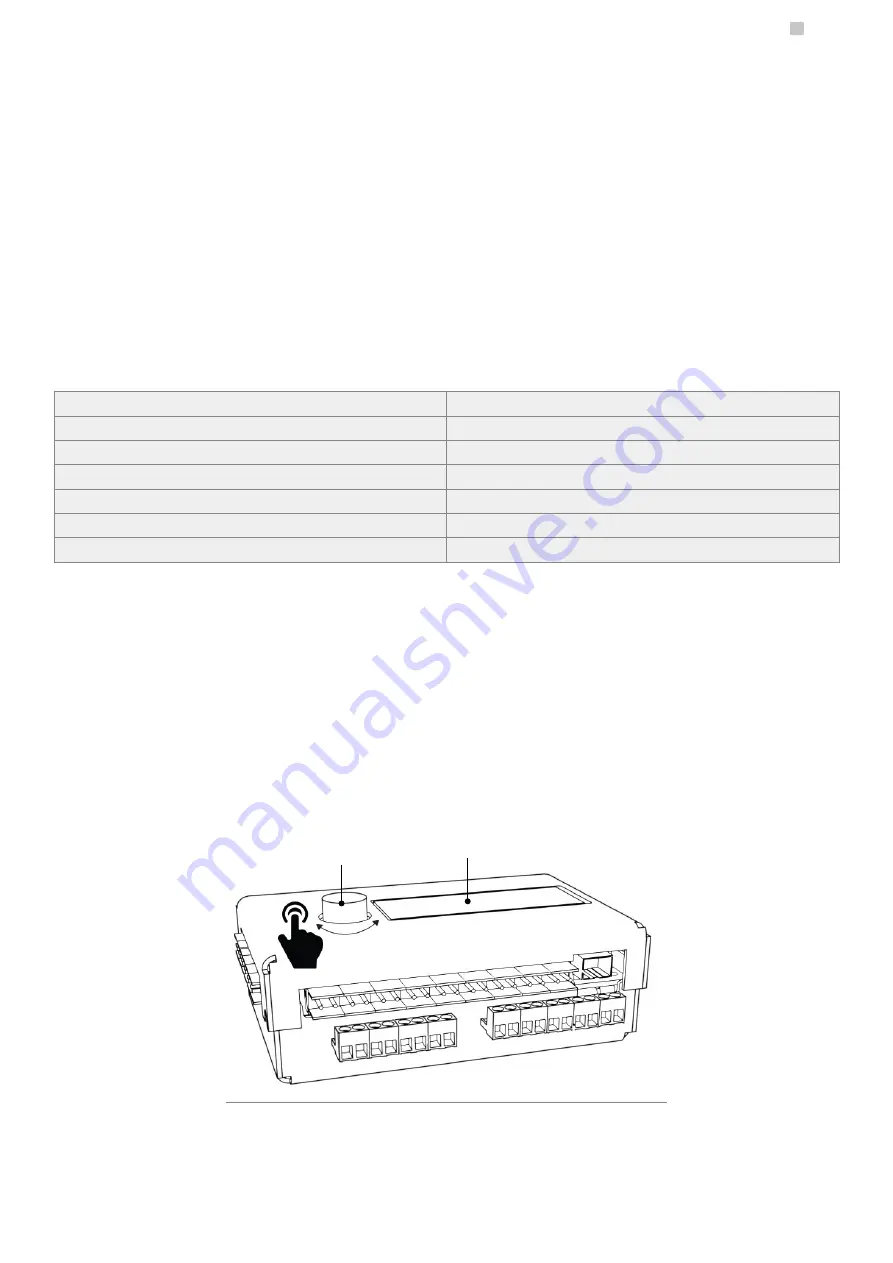
5
EN
CONTROL
MODULE
MODULE’S SOFTWARE
Device’s control logic is controlled by the device manufacturer’s software. The manufacturer grants licence to using the software only in
cooperation with the purchased device and in order to control it. The abovementioned licence is granted by the
manufacturer for products purchased at the authorised distributors only. The licence is granted for:
1. The time of one month from the devices sales date (on the base of a trade credit).
2.
An indefinite time - after the payment for the device has been made.
Changes or modifications to the software of whatever kind may be introduced by a detailed and written consent of the device manufac-
turer only. Making changes or modifications to the software without the manufacturer’s consent are not covered by the licence regarding
using the software. The manufacturer bears no responsibility for proper and safe operation of the device if changes of whatever kind have
been made to the device’s controlling software, without the device manufacturer’s consent.
The manufacturer reserves the right to introduce changes or updates to the software
. All devices are supplied with a stored
standard software described in the manual herein.
TECHNICAL PARAMETERS
Supply power
24VDC / 24VAC
Storage humidity
10 - 90 %RH
Storage temperature
104 - 185 ºF ( -40 - 85 ºC )
Operation humidity
10 - 90 %RH
Operation temperature
-4 - 94 ºF ( -20 - 70 ºC )
Power output load
max 120W
Fuse
5A
•
Module’s input signals- Short circuit to ground of an appropriate input pin with potential of 5V. Duration should be MIN: 0.2s, MAX: 1s.
•
Module’s output signals- Relay signals. Depending on which pair of pins is used, output signals can be normal opened or normal
closed. Duration of the output signal can be configured in the driver’s menu.
GLObAL FUNCTIONS
Global functions are functions that are common to all types of devices. Functions specific to a given device series are described in sec-
tions referring to a particular series of devices.
NAVIGATION
Use the rotary encoder to navigate through the menu. Turn it left or right to switch between menu positions. Press the encoder to enter
the submenu or edit settings values.
1. Display, 2. Encoder
1
2
Содержание BA3 Series
Страница 1: ...1 SG BA3 BR2 GA SERIES DEVICES CONTROL MODULE User s Manual...
Страница 3: ...3...












