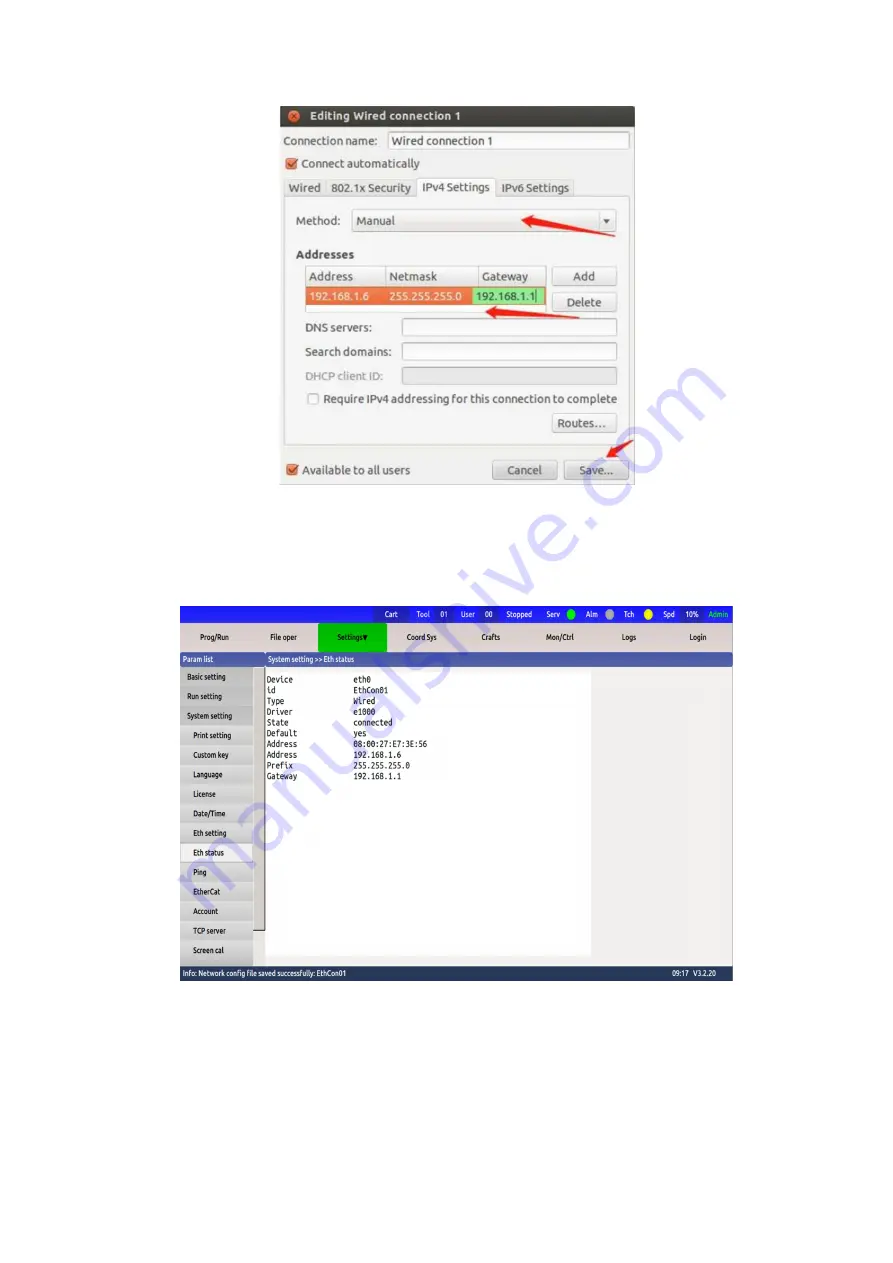
57
Figure 4-16 Restart the system
4.4.2 View Ethernet status
Set the IP address, if there is an external device connected, you can check the Ethernet
status, as shown below:
Figure 4-17 View Ethernet status
The parameters related to the Ethernet address are consistent with the set values, that
is, the settings are correct.
4.4.3 Communication test
After the IP settings of both parties are completed, IP testing can be performed.
【
Parameter setting
】
->
【
System setting
】
->
【
Ping
】
, the interface is as follows,
Содержание TKB80306
Страница 1: ...Shanghai Turing Intelligent Manufacturing Robot Co LTD ...
Страница 6: ...IV IV 8 2 Common faults and treatment 82 ...
Страница 52: ...46 Figure 3 49 Sorting files ...
Страница 56: ...50 Figure 4 4 System V variables Figure 4 5 System S variables ...
Страница 79: ...73 Figure 6 8 Log print settings ...











































