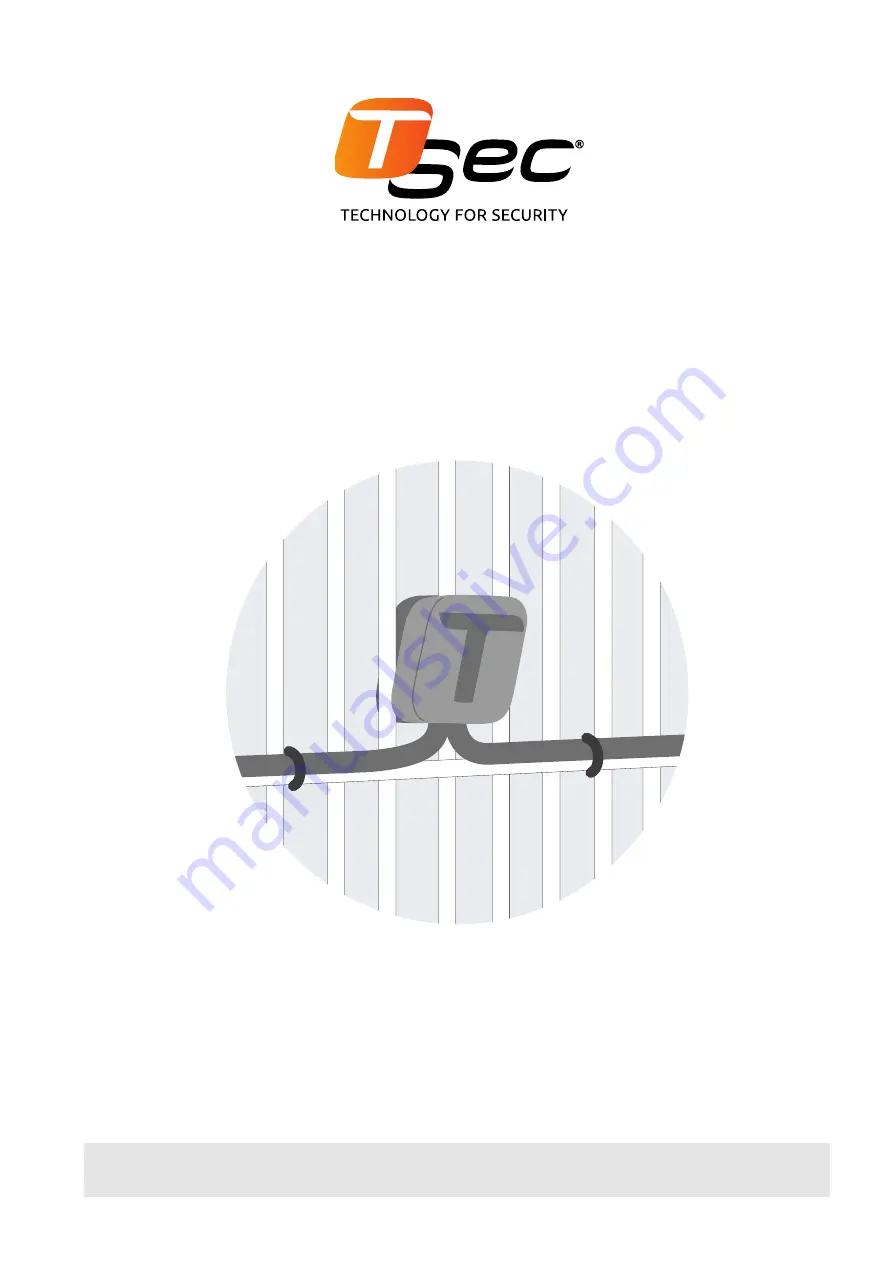
Carefully read this manual in its entirety.
You will find useful information to take full advantage of the product's potential, use it safely and obtain the best results.
MACS
Anti-intrusion perimeter system for rigid and
semi-rigid metal fences
Instruction manual
v1.1 - EN

















