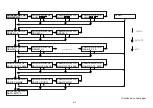3.6 Self Test
To initiate the self test mode, hold down the
FEED
button and activate the printer
power simultaneouly. The printer will calibrate the label length. If the label gap is
not detected within 7", the printer stops feeding labels and the media is regarded
as continuous paper. In self test, a check pattern is used to check the perform-
ance of the thermal print head. Following the check pattern, the printer prints its
internal settings as listed below:
1. Printer model and firmware version
2. Mileage
3. Flash times
4. Check sum
5. Serial port setting
6. Code page setting
7. Country code setting
8. Print speed setting
9. Print density setting
10. Label size setting
11. Gap (Bline) width and offset setting
12. Backing paper transparence
13. File list
14. Memory available
When the self test is completed, the printer enters the dump mode. Please turn
the printer's power off and then on again to resume normal printing.
18