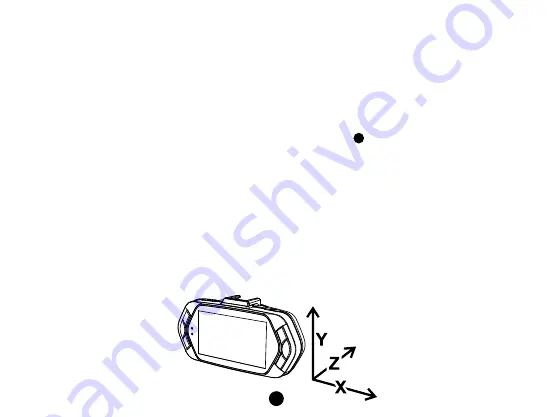
8
d) Power Supply
Connect the USB cable and car charger with the cigarette lighter port, then start the engine, the device will
automatically power on and start recording.
Note:
There are two mini USB ports, one is on the device, another is on the camera holder.
When the charging USB cable is connected to the camera, only the camera will by powered.
When the charging USB cable is connected to the camera holder, both the camera and the GPS/Speed
camera detector will by powered.
e) Motion detection
1. In the recording mode, press the Menu button to enter the settings, then select Motion Detection.
2. If the camera registers moving objects within its range, a flashing red dot “
” will appear on the display and
the device will begin recording.
Once there are no moving objects detected, the device automatically stops recording.
The intensity of movement depends on the selected motion detection sensitivity. Users must know that selecting high
sensitivity may soon lead to a full memory card.
Note:
It is not recommended to use the motion detection and loop recordings together.
f) G-sensor function
In case of an accident, the gravity sensor (G-sensor) can gather direction and other important data of the collision.
According to the value set for the G-sensor sensitivity, the camera will determine whether to turn the protection
mode on or not. If the protection mode is not turned on, the current video may be overwritten by loop recording. Be
careful when setting the G-sensor to a high sensitivity as it may cause file locking even when driving on a rough
road. This might fill up the memory card quickly.
G-sensor directions are shown in the picture bellow:
Содержание A5 PRO WIFI
Страница 23: ...20 2 Download file list...
Страница 25: ...22 4 Car DVR List 5 Settings...
Страница 37: ...1 WLAN Verbindung Bitte diesen QR Code scannen um die App FinalCam herunterzuladen Android App iOS App FinalCam...
Страница 56: ...20 2 Dateiverzeichnis herunterladen...
Страница 58: ...22 4 Liste Autokamera 5 Einstellungen...
Страница 89: ...20 2 Pobierz list plik w...
Страница 91: ...22 4 Lista urz dze 5 Ustawienia...
Страница 103: ...1 WiFi kapcsolat K rj k szkennelje be a k vetkez QR k dot a FinalCam applik ci let lt s hez Android App iOS App FinalCam...
Страница 122: ...20 2 F ljlista let lt se...
Страница 124: ...22 4 Aut s DVR lista 5 Be ll t sok...
Страница 135: ...5 Konektivita 18 a P ipojen k TV 18 b P ipojen k po ta i 18 c P ipojen k WiFi 18 Softwarov p ehr va 23 Technick daje 24...
Страница 155: ...20 2 St hnout seznam soubor...
Страница 157: ...22 4 Seznam za zen 5 Nastaven...
Страница 188: ...20 2 Stiahnu zoznam s borov...
Страница 190: ...22 4 Zoznam zariaden 5 Nastavenia...
Страница 202: ...1 WiFi sujungimas Norint parsisi sti program FinalCam mobil rengin nuskenuokite QR kod Android App iOS App FinalCam...
Страница 221: ...20 2 Parsisi sti fail s ra...
Страница 223: ...22 4 rengini s ra as 5 Nustatymai...
Страница 234: ...4 18 a 18 b 18 c Wi Fi 18 23 24...
Страница 235: ...1 Wi Fi QR FinalCam Android App iOS App FinalCam...
Страница 237: ...3 21 22 23 24 25 b 2 3 Reset 21 GPS 22 23 24 25...
Страница 238: ...4 2 WiFi OK...
Страница 239: ...5 c LED d 1 1x 2 1x 3 1x 4 3M 1x 5 1x 6 3M 1x 7 USB 1x 8 GPS 1x 9 3M 5x 10 O a Micro SD Micro SD SD...
Страница 240: ...6 b GPS GPS GPS GPS GPS GPS DVR mount GPS www truecam com firmware...
Страница 242: ...8 d USB Mini USB GPS GPS Mini USB e 1 2 f G G G...
Страница 246: ...12 j OK OK k Wi Fi Wi Fi Wi Fi...
Страница 247: ...13 Wi Fi OK Wi Fi Wi Fi l GPS GPS LED LED LED...
Страница 248: ...14 a 60 24 b fps frame per second 15 fps 10 fps 5 fps 1 2 c 3 5 10...
Страница 250: ...16 180 10 20 30 10 20 30 1 3 5 1 3 5 1 3 5 LED NTSC PAL 50 60...
Страница 251: ...17 1 1 2 GPS GTM GPS GPS OK OK TRCM_A5PRO_V b 2 5 8...
Страница 252: ...18 a 1 SD 2 HDMI 3 4 HDMI 5 b 1 SD 2 USB 3 c Wi Fi 1 QR FinalCam Android App iOS App FinalCam...
Страница 253: ...19 2 Wi Fi SSIS PWD 3 Wi Fi SSID PWD 12345678 4 1 FinalCam Preview 54 AAAAAA 2015 09 20 09 41 00 WDR...
Страница 254: ...20 2...
Страница 255: ...21 3 Wi Fi SSID PSW SD G TrueCam A5W...
Страница 256: ...22 4 5...
Страница 257: ...23 GPS TrueCam A5 Pro WiFi G http truecam com download player zip...
Страница 259: ...25 SD USB USB 2 0 AV HDMI 410 mAh 12 24V 5 C 40 C 103 x 51 x 40...
Страница 260: ...26 Li ion 0 40...
Страница 261: ...27 GPS GPS GPS GPS GPS GPS GPS...
Страница 262: ...28 TrueCam elem6 elem6 www truecam eu www truecam eu...
Страница 263: ...29 1 2 3 www truecam com firmware...












































