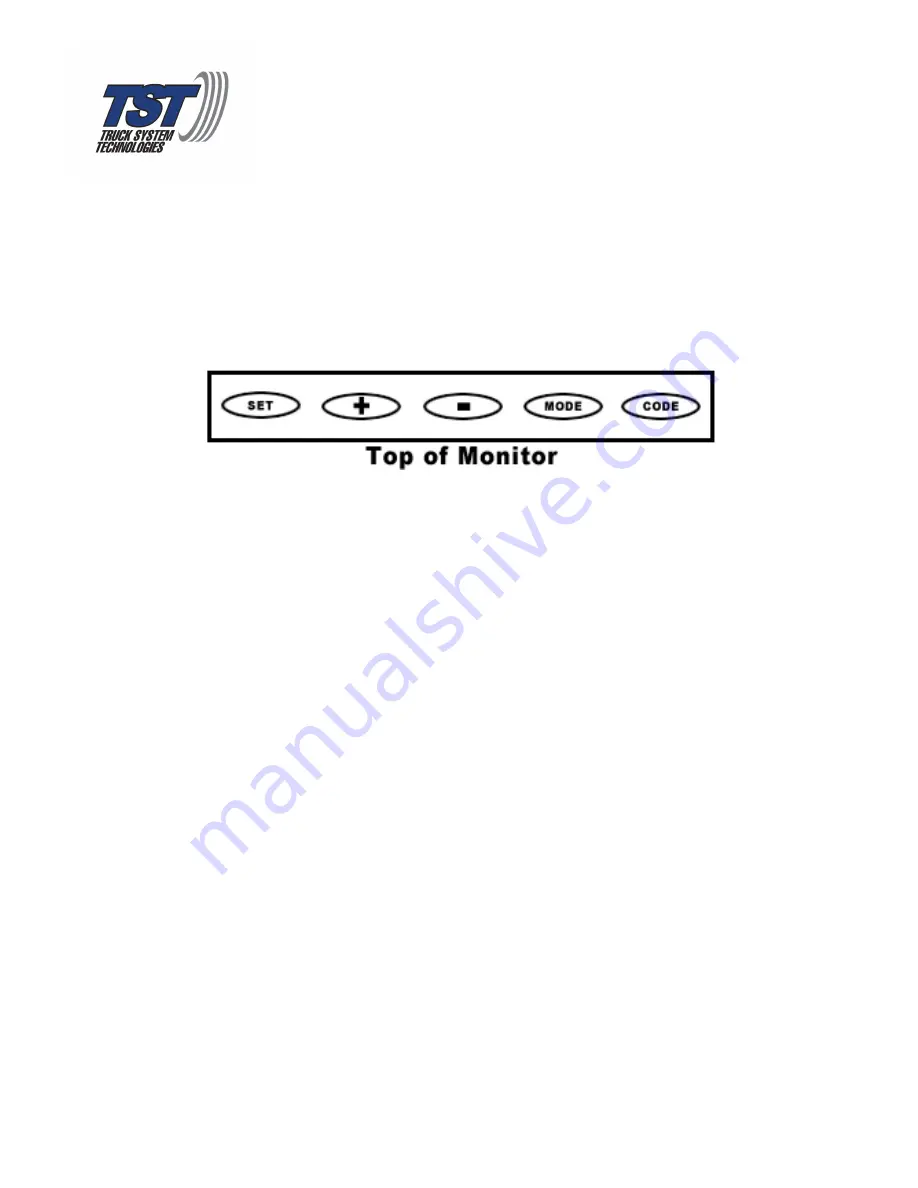
Truck System Technologies
770.889.9102
507 FT (Flow-‐through) and 507 (Cap)
Quick Installation Guide
MARRYING SENSORS TO TIRE POSITIONS
1. Take Sensors out of package and decide which tires the sensors will be placed on.
Use number labels from kit and mark each sensor according to tire position. Use the
T1, T2, etc. numbers for a trailer or towed unit.
2. Turn monitor on.
Press and hold the CODE button
until it beeps, about 6 seconds.
(This will put you in the coding mode.)
3. Using the + and/or – button,
move cursor to the first tire position
you want to
add a sensor to.
4.
Hold the sensor
for that tire position directly
and quickly
press and release the CODE button
under the monitor
. (You will hear a short beep.)
5. Use the + and/or – button to
move to the next tire position
you want to add a
sensor to. Get the next sensor in your series and code it.
6.
REPEAT
steps 4 and 5 until all of the tire sensors have been married to their correct
tire positions.
7.
Press and release the MODE button
. (This will bring you to the standby screen
and you will see only the tire positions you have set.)
NOTE:
If the front right tire already has a code
(instead of fff fff, indicating there is
no sensor in that position), you can remove that code by pressing and holding the SET
button until it beeps. Now you can add a new sensor to that position. (The factory uses
this position to test the monitor and sometimes does not remove it.)
PROGRAMMING HIGH AND LOW PRESSURE AND HIGH TEMPERATURE ALARMS
1.
Press and hold the MODE button
until it beeps (approximately 6 seconds). You
should see PSI as the unit of measure on the screen.
TST-Doc-507-QI-(
B
)


