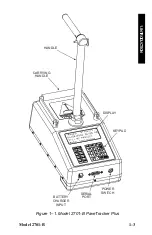Model 2701-B
2–7
2. GETTING STARTED
SETUP MENU
After turning the gauge on for the first time, set up the software. The
gauge stores the software setup, so the operator does not need to
enter a new setup each time the gauge is turned on.
The gauge
setup
includes the measurement units (
Metric
or
English
), date and time, temperature, customer name, external
beeper setup, user ID, mix calibration, and the layer thickness
function.
To access the
Setup
menu, press the
〈
SETUP
〉
key. The gauge
displays:
-Setup-
¦
1. Set Units
2. Date/Time
3. Temperature
-Setup-
¦
4. Customer Name
5. External Beeper
6. User ID
-Setup-
¦
7. Mix Calibration
8. Layer Thickness
To scroll through the
Setup
menu, use the arrow keys (screens that
have options the operator can scroll through are indicated with the
up/down arrow symbol in the upper right corner of the screen). To
select a menu option, use the numeric key that corresponds to the
option. To return to the
Ready
screen, press the
〈
ESC
〉
key.
The remainder of this section provides details on the setup options.
Содержание 2701 -B
Страница 8: ...viii NOTES ...
Страница 12: ...xii NOTES ...
Страница 20: ...1 8 NOTES ...
Страница 84: ...Appendix B 6 NOTES ...
Страница 94: ...Index 6 NOTES ...
Страница 95: ...Model 2701 B Warranty 1 WARRANTY NOTES ...