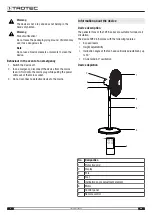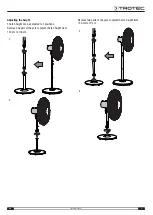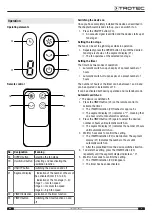EN
9
pedestal fan TVE 24 S
Operation
Operating elements
18
19
20
21
22
Remote control
18
19
20
23
No.
Designation
Meaning
18
SPEED
button
Selecting the fan stage
19
Oscillation
button Activating and deactivating the
oscillation function
20
ON/OFF
button
Switching the device on and off
21
Segment display
• Indication of the number of hours of
the activated timer (1 h to 8 h)
• Indication of the fan stage (1–8):
Stage 1 = low fan speed
Stage 4 = medium fan speed
Stage 8 = high fan speed
22
TIMER
indication Indication of the timer function
23
TIMER
button
Switching the timer function on and
off
Switching the device on
Once you have completely installed the device as described in
the chapter Assembly and start-up, you can switch it on.
1. Press the
ON/OFF
button (20).
ð
An acoustic signal is emitted and the device starts up at
fan stage 1.
Setting the fan stage
The fan can be set to eight stages while in operation.
1. Repeatedly press the
SPEED
button (18) until the desired
fan stage is shown on the segment display (21).
ð
The fan operates at the selected fan stage.
Setting the timer
The timer has two modes of operation:
•
automatic switch-on upon expiry of a preset number of
hours
•
automatic switch-off upon expiry of a preset number of
hours
The number of hours of the timer can be between 1 and 8 and
can be adjusted in increments of 1 h.
It can be activated both during operation and in standby mode.
Automatic switch-on
ü
The device is switched off.
1. Press the
TIMER
button (23) on the remote control to
activate the timer.
ð
The
TIMER
indication (22) flashes for approx. 5 s.
ð
The segment display (21) indicates a "1", meaning that
one hour is left until automatic switch-on.
2. Press the
TIMER
button (23) again to select the desired
number of hours until automatic switch-on.
ð
The segment display (21) indicates the number of hours
until automatic switch-on.
3. Wait for 5 seconds to confirm the setting.
ð
The
TIMER
indication (22) is illuminated. The segment
display (21) indicates the number of hours until
automatic switch-on.
ð
After the predefined time, the device switches itself on.
4. To delete the setting, press the
TIMER
button (23)
repeatedly until the segment display indicates a "0".
5. Wait for 5 seconds to confirm the setting.
ð
The
TIMER
indication (22) disappears.
ð
The timer has been deactivated.